Alarm Policies¶
Alarm policies allow administrators to direct alarm events to specific users, groups or notification channels. Follow these steps to configure an Alarm Policy.
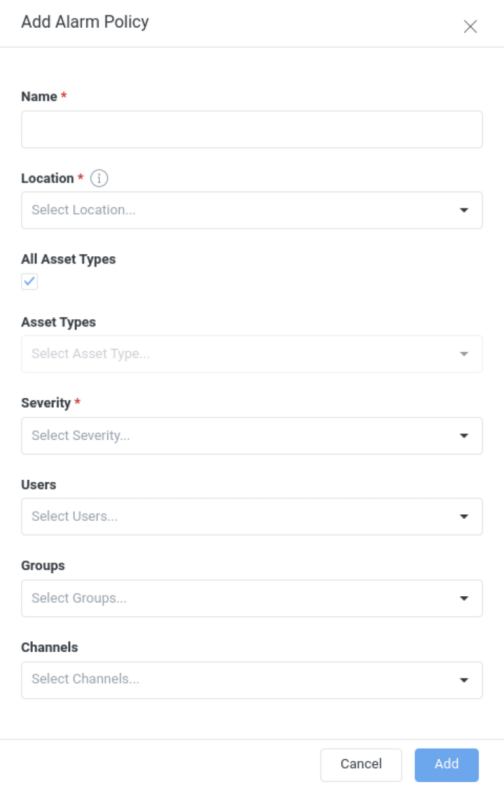
Give the Alarm Policy a name.
Select the asset types the policy will apply to. By default, it will apply to all asset types.
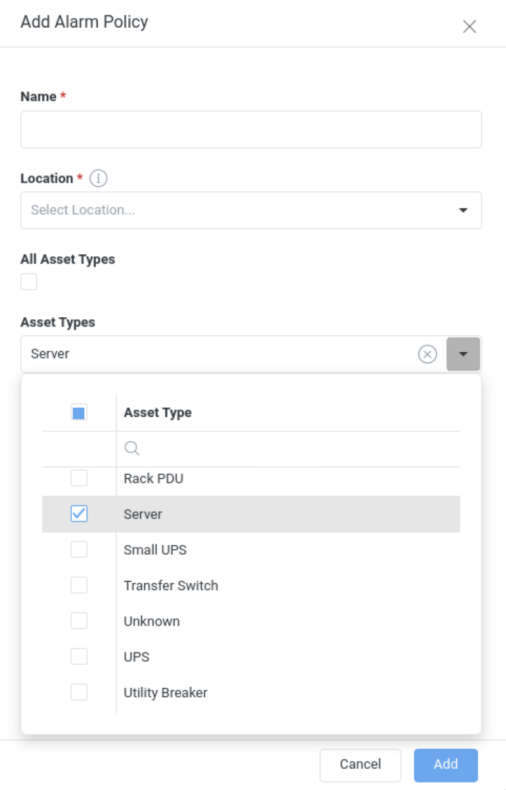
Select the minimum alarm event severity that will trigger this policy.
Select the combination of users, groups, and channels to receive notifications.