Version 3¶
Hyperview 3.14 (June 7, 2023)¶
This section covers significant changes and bug fixes in Hyperview 3.14.x since version 3.13.x.
Note
This release has changes and improvements to the Data Collector software. It is strongly recommended to update your installed Data Collectors to the latest version to maintain an optimal monitoring and discovery experience.
Enhanced Licensed Feature: Connectivity¶
RJ11 has been added as a connector type
A setting was added to auto-create ports if they do not exist when importing connections
Users can now add Port 0 if needed
Port numbering will start at 0 for new network and network-connected devices, for example, network switches and servers
Other notable improvements¶
Double-clicking on an asset in a Work Order will navigate the user to the asset
Sensor name readability has been improved across the product. Sensor names will be auto-formatted to “title case” in the sensor dashboard, sensor graph modal, sensor list, asset dashboard and other areas of the product
Various improvements have been added to backend services which should enhance overall performance
Notable bug fixes¶
AS-11055 Fixed an issue that could cause some sensor values to not show in the advanced search results grid
AS-13202 Fixed an issue that could cause sensor charts to not show data when selecting time spans greater than 3 days
AS-13221 Fixed an issue that could cause bulk close of alarm events to fail
Hyperview 3.13 (May 24, 2023)¶
This section covers significant changes and bug fixes in Hyperview 3.13.x since version 3.12.x.
Note
This release has changes and improvements to the Data Collector software. It is strongly recommended to update your installed Data Collectors to the latest version to maintain an optimal monitoring and discovery experience.
New Feature: Alarm Policies¶
Hyperview administrators can now set global policies for alarm event notifications based on asset type, location, user and/or user group. This will make it easier for teams to manage alarm events.
With this feature, alarm event notifications can be sent by global policy or by individual user watch policy, giving customers much more flexibility.
Note
Alarm Policies is a base feature available to all customers.
Enhanced Feature: Bulk event management¶
Hyperview power users and above are now able to bulk acknowledge, un-acknowledge and close events from the event tab of an asset and the AssetTracker info panel.
Enhanced Feature: Asset Dashboard¶
The asset dashboard has been enhanced with two new features:
Auto-refresh: Dashboards can be automatically refreshed every 2 minutes or on demand.
Per-asset Dashboard: Dashboards can now be customized for a specific asset as well as globally for an asset type.
Enhanced Feature: Sensor Dashboard¶
The sensor dashboard has been enhanced with two new features:
Auto-refresh: Dashboards can be automatically refreshed every 2 minutes or on demand.
Enhanced graph titles: Titles have been enhanced to detect sensors with the same name and add differentiating information if available.
Enhanced Feature: Rack Layout Export¶
Rack layouts can now be exported to PDF, JPG or PNG.
Enhanced Feature: 3D Layout¶
Asset dimension is now rendered in 3D layouts if the data is available. Customers can now update the data on the asset properties page and visualize it on the 3D Layout page.
Enhanced Feature: ASHRAE Temperature Bands¶
Temperature bands in 2D and 3D Location layouts have been aligned to be more compliant with ASHRAE 2021 Thermal Guidelines for Data Processing Environments.
Where technically possible and applicable the view selector and heatmap will also be aligned.
VMware Support for the Linux Data Collector¶
The Linux Data Collector has been updated to support VMware vCenter and ESXi discovery.
AlmaLinux 9 support¶
This release adds support for AlmaLinux9 for Linux Data Collector deployment.
Other notable improvements¶
Sensor polling interval and thresholds are now two different settings pages under the Settings -> Sensors page
Advanced search will now show the applicable unit of measure on columns and the filter panel
Updating access policies on a container asset like location or rack by clicking “Save and Apply to Descendant Assets”, is performed as a bulk action
Matching manufacturer, asset type and device model has been improved when performing bulk asset import
Power meters can now be added to racks
The Linux Data Collector software bundle has two new support tools for troubleshooting BACnet and VMware discovery and monitoring issues
Minimum value validation has been improved on asset properties
Discovery algorithm was enhanced for better model detection when different models are reported by the same asset using different protocols
Port number validation has been improved on the Asset -> Information -> Network Ports page.
Notable bug fixes¶
AS-11794 Fixed an issue that caused the Data Collector to be changed on a done work order when changed on the linked asset
AS-12229 and AS-12231 Fixed issues with aligning selected shapes in the layout editor top and left
AS-12255 Fixed an issue that, under certain circumstances, caused Javascript console errors when adding or modifying a rack
AS-12632 Fixed an issue that caused units of measure to not show based on user-specified Locale settings when performing an Advanced Search
Changes in version 3.13.1¶
AS-13159 Fixed an issue that could cause data migrations to fail in certain circumstances
Hyperview 3.12 (April 14, 2023)¶
This section covers significant changes and bug fixes in Hyperview 3.12.x since version 3.11.x.
Note
This release has changes and improvements to the Data Collector software. It is strongly recommended to update your installed Data Collectors to the latest version to maintain an optimal monitoring and discovery experience.
New Licensed Feature: Connectivity Management¶
This is the first public phase of this feature. Hyperview Connectivity Management is designed to simplify network documentation for network engineers and IT professionals. Connectivity Management is a comprehensive tool that streamlines structured cabling management, network mapping, reporting, change tracking, and document asset association to network connections.
Network documentation can be a daunting, time-consuming task that often involves searching for critical information and troubleshooting issues. Connectivity Management is here to alleviate these challenges by consolidating your network documentation into a centralized, easy-to-manage platform. With this release, you will be able to:
Document connection information between assets
Capture metadata, such as connection type, port configuration, length and any number of custom user-defined properties
Define physical ports on all network-connected devices and associate those with connections
Centrally manage associations in a Connectivity centric Layout tab available on network devices and patch panels
Export, import and update all aspects of connection information individually or in bulk
Set access policies on connections
Note
Please contact our Sales team if you are interested in getting a Connectivity Management license.
Enhanced Feature: Sensor Dashboard¶
The sensor dashboard has been promoted to a main tab to make it easy for users to access the data. Furthermore, sensor card titles have been enhanced to display more sensor-identifying information.
Change in behavior: Location Power IT Energy¶
The location IT Energy sensor has been updated to aggregate IT energy for all applicable downstream assets.
Windows Server 2022 support¶
This release adds support for Windows Server 2022 for Windows Data Collector deployment.
Other notable improvements¶
The Add Data Collector modal will now display the appropriate hostname in addition to the registration token
Notable bug fixes¶
AS-12819 Fixed an issue that caused chart height to not scale property at certain browser zoom levels
AS-12869 Fixed an issue that caused the ServiceNow CMDB Sync, test authentication button, to display a spinner indefinitely under certain edge conditions
Hyperview 3.11 (February 15, 2023)¶
This section covers significant changes and bug fixes in Hyperview 3.11.x since version 3.10.x.
Note
This release has changes and improvements to the Data Collector software. It is strongly recommended to update your installed Data Collectors to the latest version to maintain an optimal monitoring and discovery experience.
New Licensed Feature: Rack PDU Outlet Control¶
Outlet Control is a new licensed feature that allows users to:
Power on
Power off
Power cycle
supported Rack PDU hardware.
Note
Please contact our Sales team if you are interested in getting an Outlet Control license.
Warning
The latest Data Collector software is needed to take advantage of this feature.
Enhanced Licensed Feature: Rack Security¶
Rack Security control actions have been enhanced to integrate with Work Orders. A rack open operation will create a corresponding Work Order to document and track the action.
Note
Please contact our Sales team if you are interested in getting a Rack Security license.
Warning
The latest Data Collector software is needed to take advantage of this feature.
Enhanced Licensed Feature: ServiceNow CMDB Sync¶
Administrators are now able to test the ServiceNow credentials from the configuration page before any sync job is attempted.
Note
Please contact our Sales team if you are interested in getting a ServiceNow CMDB Integration license.
New Feature: Automated Catalog Data Feedback¶
A new feature was added to enable the automatic submission of model data to Hyperview when a previously unknown asset model is created. The information is added to a catalog improvement request queue for review and will allow Hyperview to add support to new device models more rapidly.
Hyperview Administrators can manage this setting from the “Settings -> General -> Catalog Data” page.
It is turned Off by default.
New Feature: Sensor Dashboard¶
A new sensor dashboard has been added to allow users to better visualize collected sensor data for an asset. Users will be able to toggle between list and card view for sensors.
Application Layout Improvements¶
The search navigation bar has been added to the top of the product to allow for better access to Quick and Advanced Search features
The Account Management link has been moved from the bottom left of the application layout to the top right
2D and 3D Layout: Enhanced Heatmap Visualization¶
Heatmap visualization has been enhanced to be more accurate and more performant.
In addition, there was a host of bug fixes, usability and performance improvements.
Sensor Data Download Improvements¶
Sensor data export has been improved to allow for up to 180 days of raw or daily summary data, provided that the range falls within license limits and corresponding data exists. This feature is available from both the application GUI and the API.
Other notable improvements¶
“Inventory” has been added as an asset lifecycle state with support throughout the product
Desired rack temperature property update bulk action has been extended to racks
Improvements have been done to the discovery and monitoring sub-systems to allow for better automatic detection and management of asset IP Address changes
The multi-rack view has been enhanced to allow for image or PDF export of side-by-side rack elevations
Data grids have been improved throughout the product with better column filtering, clear column filter buttons, responsive behavior, and paging enhancements
The asset status has been added to the assets by type and by location grids
The asset monitoring state has been added to the advanced search column selector
The asset hierarchy tree load time has been improved
The rack asset audit page has been improved with a set of UX improvements and bug fixes
The main navbar -> settings area has been re-organized to improve UX
The license page has been improved to improve UX
Known issues¶
AS-12726 Certain Rack PDUs (usually older models) may return unexpected data when an outlet control operation is performed, this may cause the work order to be marked as failed even if it was performed correctly. Standard troubleshooting techniques such as making sure the latest firmware is loaded and restarting the rack PDU controller may resolve the issue. if this fails, please contact Hyperview support.
Notable bug fixes¶
AS-11999 Fixed an issue that caused work order grid export to have a blank asset name under certain conditions
AS-12235 Fixed an issue that caused redundant asset change logs to be generated when updating an asset property
AS-12273 Fixed an issue that caused the display of desired rack temperature alarm threshold to not be converted to locale settings
AS-12401 Fixed an issue that caused the asset property unit of measure to not display correctly
AS-12511 Fixed an issue that caused a ServiceNow Sync work order to be created even if a sync schedule is not configured
Changes in version 3.11.1¶
AS-12741 Fixed an error that could be triggered under certain conditions while cleaning up stale monitoring IP addresses from assets
Changes in version 3.11.2¶
AS-12751 Improved UX when moving a rackable asset with a NULL value for the “Consumed Rack Units” model property
AS-12756 Fixed an issue that prevented a Virtual Machine from being moved to its host server from the location picker
Changes in version 3.11.3¶
AS-12801 Fixed an issue that caused the 3D view slide-out state to reset if it was opened and closed
AS-12814 Fixed an issue that caused an asset to fail discovery if there are invalid values returned to some properties
AS-12816 Fixed an issue that caused some properties with very long string values to fail discovery under certain circumstances
Hyperview 3.10 (January 18, 2023)¶
This section covers significant changes and bug fixes in Hyperview 3.10.x since version 3.9.x.
Note
This release has changes and improvements to the Data Collector software. It is strongly recommended to update your installed Data Collectors to the latest version to maintain an optimal monitoring and discovery experience.
Enhanced Licensed Feature: AssetTracker Gen2 Hardware Certification¶
This release adds support for MQTT-based second-generation RFID asset-tracking hardware from Digitalor. This support is available only on the Linux version of the Data Collector.
Note
Please contact our Sales team if you are interested in getting an AssetTracker license.
Hyperview 3.9 (November 16, 2022)¶
This section covers significant changes and bug fixes in Hyperview 3.9.x since version 3.8.x.
Note
This release has changes and improvements to the Data Collector software. It is strongly recommended to update your installed Data Collectors to the latest version to maintain an optimal monitoring and discovery experience.
Enhanced Licensed Feature: ServiceNow CMDB Sync Field Mapping¶
ServiceNow CMDB Sync has been improved in two ways:
Hyperview asset data fields are now exposed and can be mapped to custom import field names within the Import Set Table
Administrators can now control which asset types to sync to ServiceNow CMDB
Note
Please contact our Sales team if you are interested in getting a ServiceNow CMDB Sync license.
2D and 3D Layout Visualization: New Icons¶
Power users and above can now add fire safety shapes to 2D and 3D layouts. The following new shapes have been added:
Sprinkler head
Fire extinguisher
Smoke detector
Fire strobe
Fire alarm pull
In addition, there was a host of minor bug fixes, usability and performance improvements.
BACnet/IP is now supported in the Linux Data Collector¶
The Linux Data Collector is now able to monitor BACnet/IP assets.
Note
As part of this work, the Data Collector will act as a BACnet/IP client. The BACnet server functionality has been removed from the product.
Rack Temperature Management¶
Rack temperature management has been improved.
The desired rack temperature property can now be set on the location and inherited by child racks. It is also customizable on a rack-by-rack basis.
Additional temperature thresholds have been added to allow users to trigger alarm events based on this new property. These thresholds are disabled by default and can be enabled by administrators.
Bulk Action improvements¶
Users can now update certain asset properties such as design value or desired rack temperature in bulk
Users can now set the control operations Data Collector
Users can now set the control operations firmware update credentials
Control Operations: Firmware¶
For devices that use HTTP/HTTPS for firmware updates. Users can now select either HTTP or HTTPS for the protocol and customize the port. The defaults will remain HTTPS and 443 for protocol and port respectively.
Other notable improvements¶
IPMI discovery for Supermicro has been improved. Please make sure to update to the latest version of the Data Collector
Network devices will now show the interface alias if there is one configured and the device supports RFC2863
New customers will receive a new activation email template from the platform
The sensor value retrieval API has been refactored for more performance
The Settings navigation menu has been improved for better usability
User password validation rules have been improved
Asset weight is now indexed and can be used in Advanced Search
Asset properties that are inherited from the catalog, such as rated power, rated voltage and consumed rack units, are now indexed and can be used in Advanced Search
Power Supplies can now be added as custom components
The “Desired Temperature” property name has been renamed to “Desired Rack Temperature” to better reflect its function
Known issues¶
AS-12305 When navigating to advanced search results from a direct link, further filtering can be broken if the search location is not the All location
AS-12317 If a Rack PDU with rack door security is moved between two racks the Asset Tree decoration will be displayed on both racks until the next browser refresh
Notable bug fixes¶
AS-12016 Fan sensors detected over IPMI had the wrong type
AS-12043 Certain browser settings can cause exported data filename to have the word “undefined” in place of timezone
AS-11959 AssetTracker RFID Tag collision alarm events could not be cleared under certain circumstances
AS-12145 Advanced Search did not convert filter values to user locale settings
AS-12288 Small rectangle grids could not be created in 2D location layout
Changes in version 3.9.1¶
AS-12289 Fixed an issue where the same GUID returned over IPMI can cause Dell servers to be merged
AS-12326 Fixed an issue that caused layouts without a grid to not be rendered correctly
AS-6832 Enhanced results view in the asset picker component to support more than 10 search results
Changes in version 3.9.2¶
AS-12329 Fixed an issue that caused the Desired Rack Temperature warning threshold to be missing a “less than” condition
AS-12392 Fixed an issue that caused the property list to be empty when adding new property-based sensor thresholds
Changes in version 3.9.3¶
AS-11880 Fixed an issue that caused certain switches to be merged
AS-12397 Fixed a bug that caused the storage gauge to appear broken under certain conditions
AS-12199 Enhanced Juniper EX virtual chassis support
AS-12217 Enhanced support for RLE technologies sensors
AS-12242 Enhanced support for Juniper EX switch sensors
AS-12318 Enhanced support for Rittal LCP Cooling systems
AS-12346 Added support for Servercheck SensorGateway
Hyperview 3.8 (September 16, 2022)¶
This section covers significant changes and bug fixes in Hyperview 3.8.x since version 3.7.x.
Note
Please install the latest Data Collector for optimal device monitoring and discovery.
Enhanced Licensed Feature: ServiceNow CMDB Sync Integration With Work Orders¶
ServiceNow CMDB Sync schedule and report are now available in the Work Orders section of the product.
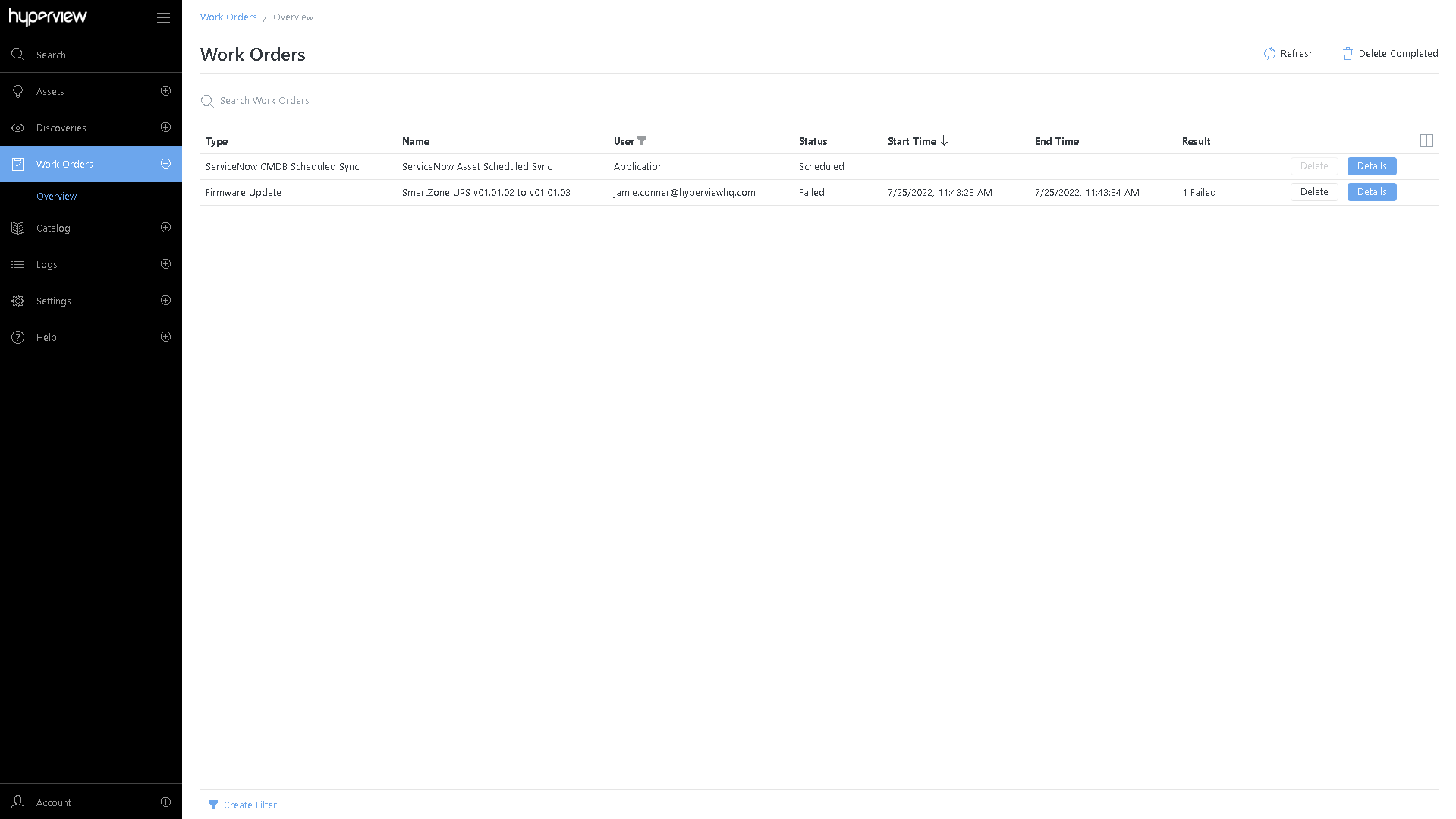
Note
Please contact our Sales team if you are interested in getting a ServiceNow CMDB Sync license.
2D and 3D Layout Visualization: Power Utilization Percentage¶
Rack Power Utilization has been added as a visualization option in the 2D and 3D view panel asset data.
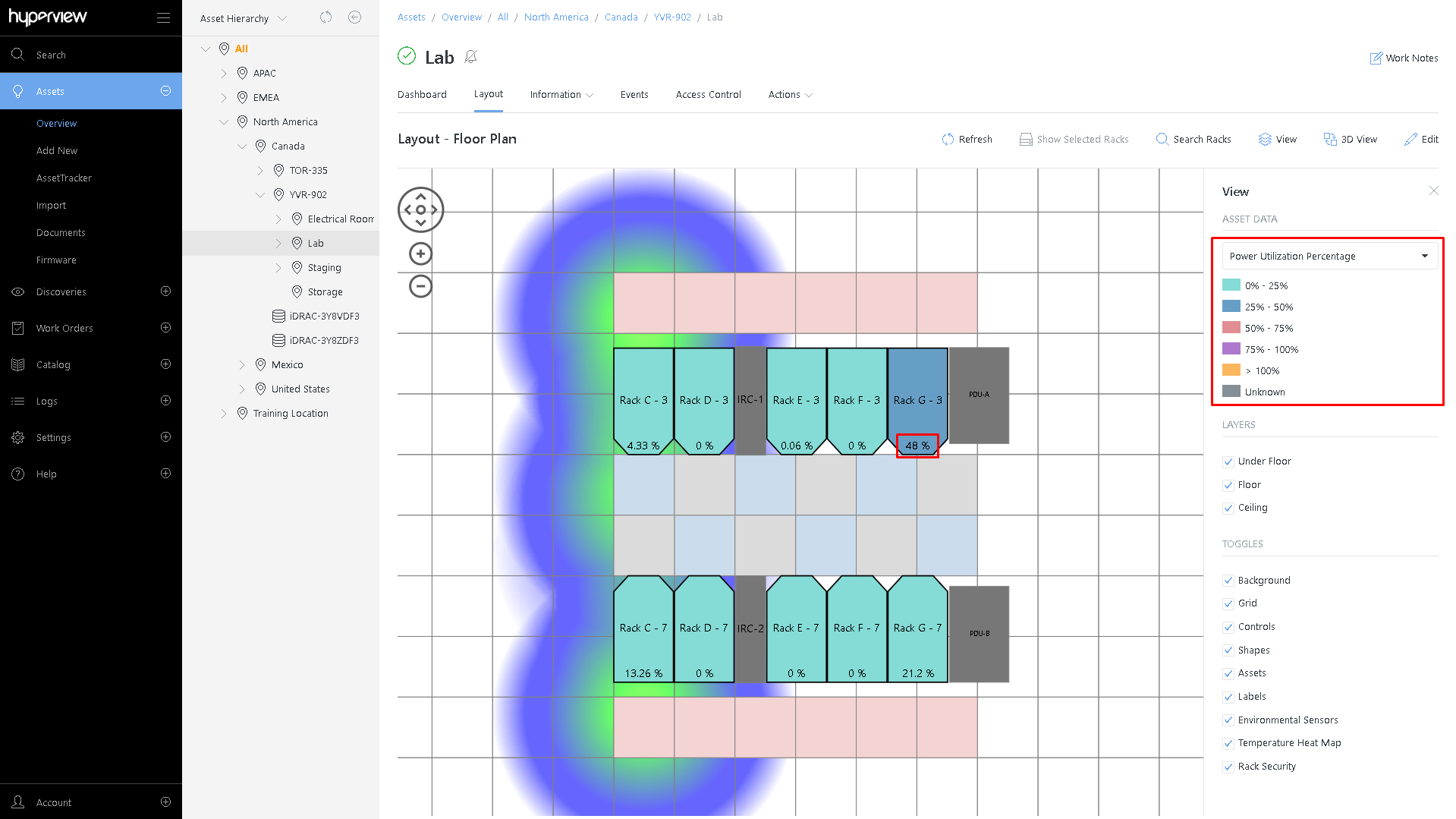
Other notable improvements¶
SVG background image support has been improved in 3D layouts
Serial Number matching algorithm has been improved
Location picker improvements across the product
Advanced Grids have been improved to deal better with browser disconnections and timeouts
A new analyzer was added to automatically calculate the power utilization percentage for racks and locations
The Rack Space KPIs dashboard widget has been improved to work better on small screens
Improved multi-rack layout view to page data properly on high-resolution screens with large zoom levels
Improved Dell iDRAC SNMP definitions to support power consumption sensors
Notable bug fixes¶
AS-11969 Unable to clear some asset properties after setting them to null
AS-11555 Certain conditions can cause the Linux Data Collector update script to ignore errors
AS-11772 Firmware installations data grid does not match partial IP addresses consistently
Changes in version 3.8.1¶
AS-12076 Addressed a bug that could trigger errors during WMI discovery
Changes in version 3.8.2¶
AS-12103 Enhanced reaction time to the Sync Now request in the ServiceNow CMDB Sync feature
Changes in version 3.8.3¶
AS-12128 Optimized discovery analyzer data dequeue algorithm
Changes in version 3.8.4¶
AS-12138 Fixed a table width issue in the rack asset audit page
AS-12139 and AS-12140 Optimized sensor indexing efficiency
AS-12141 Changed steady state sensor computations for container assets, e.g. racks, from every 15 minutes to every 20 minutes
Changes in version 3.8.5¶
AS-12186 Fixed an issue that could cause the change log data grid to not render properly when certain log messages are detected
Hyperview 3.7 (August 24, 2022)¶
This section covers significant changes and bug fixes in Hyperview 3.7.x since version 3.6.x.
Note
Please install the latest Data Collector for optimal device monitoring and discovery.
New feature: Work Notes¶
Work Notes is a new feature that is part of the core application license and is available to all users. It enables new asset-centric collaboration workflows. For example:
Write prioritized notes on an asset
Attach documents and images to Work Notes
Tag users in Work Notes and receive notifications when tagged in a note
Enhanced licensed feature: Firmware Management -> Update Firmware¶
Firmware update capability is now enabled on the Linux version of the Data Collector on the AMD64 and ARM64 versions.
Note
Please contact our Sales team if you are interested in getting a Firmware Management license.
Other notable improvements¶
The Raspberry Pi version of the Linux Data Collector is now out of beta
The License page has been improved to show full license information
The Management of AssetTracker alarms has been improved, with more analytics and automatic resolution of certain alarm events
The Design Value property has been added to Advanced Search
Notable bug fixes¶
AS-11399: Sensor graph does not get generated upon switching from a time range that has no data to a time range with data
AS-11306: Information dropdown not optimized for lower resolution screens
AS-11412: While editing a floor plan layout, Snap to Grid becomes read-only upon selection
AS-11795: All-location status not updated under certain circumstances
AS-11908: Mobile navbar cuts off for lower resolution mobile devices
Hyperview 3.6 (July 15, 2022)¶
This section covers significant changes and bug fixes in Hyperview 3.6.x since version 3.5.x.
Note
Please install the latest Data Collector for optimal device monitoring and discovery.
New feature: Work Orders¶
Work Orders is a new subsystem in Hyperview. It is the information hub to track operations that interact with external systems, for example, a bulk firmware update Job. The Work Orders feature is part of the standard Hyperview license. Certain features that interact with it may be licensed separately.
Enhanced licensed feature: Firmware Management -> Unmanaged Firmware Reporting¶
Both managed and unmanaged firmware can now be viewed, searched and reported on centrally.
Enhanced licensed feature: Firmware Management -> Update Firmware¶
Administrators and data center managers can now trigger an update of managed firmware centrally. This is available for individual devices and as a bulk action.
Note
Please contact our Sales team if you are interested in getting a Firmware Management license.
New licensed feature: Integrations -> ServiceNow CMDB Sync¶
Hyperview is now able to dynamically push asset information to ServiceNow CMDB. The integration works with the ServiceNow Import Set API and has been tested with ServiceNow (Rome).
Note
Please contact our Sales team if you are interested in getting a ServiceNow CMDB sync license.
3D layouts¶
3D layouts now have a focus mode that allows users to focus on a subset of the assets on display. This is especially useful for larger data centers.
Multi-level heat maps are now available as a layer in 3D layouts for racks that have appropriately linked sensors.
Other notable improvements¶
Login page design and functionality has been improved.
User experience for copy-and-paste of labels has been improved.
AssetTracker data grid filtering, sorting and export features were improved.
API changes¶
Tip
As of version 3.6 API changes are now in the API Changelog section of the documentation.
Notable bug fixes¶
AS-11398: Invalid GUIDs reported by assets during auto-discovery are ignored.
AS-11435: Certain SVG formatted images were not displaying correctly in the 3D layout. This is now fixed.
AS-11371: Placing a tile on a grid after a tile was placed there and deleted was causing an error. This is now fixed.
AS-11370: Loading placeholder remains under asset tree when height is changed. This is now fixed.
AS-11556: Peak/Average kWh sensors were computing every other hour/day. This is now fixed.
AS-11550: Reachability monitoring was setting the last check value in the wrong field. This caused the feature to work too hard for results. This is now fixed.
AS-10643: Users that did not have the Administrator role could not go to Advanced search if they did not have access to the All location. This is now fixed.
Known issues¶
AS-11759 Advanced Search location picker does not support selecting inaccessible nodes with only non-container, device asset children.
Hyperview 3.5 (May 3, 2022)¶
This section covers significant changes and bug fixes in Hyperview 3.5.x since version 3.4.x.
Note
Please install the latest Data Collector for optimal device monitoring and discovery.
3D layouts¶
You can now view location floor plan layouts in 3D. The Layout page (location → Layout) features a new button that lets you toggle between 3D and 2D views. In addition to details surfaced in 2D view, a location layout’s 3D view shows important information such as:
Assets contained within each rack
Floor-, underfloor-, and ceiling-mounted assets
Height of floor-mounted assets, such as racks
If product dimensions are missing in model data, default values are used for 3D visualization. Furthermore, a View Contained Assets button appears in 3D view which lets you select floor-mounted assets to reveal contained assets. Hovering on a floor-mounted or contained asset shows the name of the asset. Clicking the asset shows a pop-up with relevant details, and double-clicking it opens its Dashboard.
Note
3D view is currently read-only and limited to 1000 floor-mounted assets. Only layouts with grids are supported. Shapes, labels, environmental sensor icons, and Rack Security icons currently appear in 2D.
New widgets: Asset Summary¶
Location and Rack Dashboards now feature an Asset Summary widget by default. It shows the number of descendent assets that have Critical, Warning, and Normal alarm event statuses. You can click the View Assets button for a given status to see corresponding assets in the Advanced Search grid.
Rack Elevation enhancements¶
Rack Elevation views (on the rack layout, multi-rack views, and the Rack Elevation dashboard widget) now feature Status and Lifecycle State settings that are preserved and applied across all racks for the current user. Status, which is selected by default, lets you highlight contained assets in the Rack Elevation based on alarm status (Normal, Warning, and Critical). Lifecycle state highlights assets based on their current lifecycle state (Active, Planned, Procurement, Staging, and Retired). Based on your selection, the right edge of an asset in the Rack Elevation will be highlighted to indicate its Status or Lifecycle State value.
Advanced Search improvements¶
The Type field is now optional in the Advanced Search Filters pane (Search → Advanced → Filters) while selecting and filtering on property and sensor filters, Status, and Lifecycle State. Additionally, columns are not filtered for a given asset type.
Other notable improvements¶
While updating an asset’s location from the Information → Properties page, a warning appears if the new location’s access policy differs from that of the current location. If you are an Administrator, the warning message will allow you to select which access policy to apply. For Data Center Managers and Power Users, the options in the warning message will be read-only.
API changes¶
Tip
All API changes are reflected in the corresponding Open API (aka Swagger) interfaces, which can be accessed from the Help menu in Hyperview.
New AssetSummaryWidget endpoint¶
New API Route |
Description |
|---|---|
|
Returns status names and number of contained assets for the AssetSummaryWidget |
Other notable changes¶
The AssetDTO object now features an accessPolicyId field.
Notable bug fixes¶
AS-11233 The Rack Space Availability location widget was querying each child rack’s sensors instead of using its own computed sensors. This has been addressed. As a result, the Rack Space Availability widget is much more efficient for locations with many racks.
AS-11249 While using Google Chrome on iOS or iPadOS version 15.x.x, the background image of a location layout would cover the grid and any assets, labels, and environmental sensors that are included. This has been fixed.
Known issues¶
AS-11248 Certain products have their Rated Power set to 0 in the Hyperview Catalog, which is incorrect and throwing computed sensor analyzer exceptions.
AS-11399 Sensor graphs do not appear if you switch from a time range with no data to a time range that has data. This persists as long as the current graph modal is open.
AS-11412 While aligning objects on a floor plan layout, selecting the Snap to Grid option makes it read-only for the remainder of the Edit session.
Changes in version 3.5.1¶
Enhancements¶
Daily sensor summary computation is now much more efficient. Note that daily summary data is calculated after UTC midnight.
The Help link on the Bulk Import page has been removed in order to reduce visual clutter.
Hyperview 3.4 (April 6, 2022)¶
This section covers significant changes and bug fixes in Hyperview 3.4.x since version 3.3.x.
Note
Please install the latest Data Collector for optimal device monitoring and discovery.
Product catalog management¶
You can now access the product catalog directly from Hyperview. Users can now also add their own models and model images. A new Catalog menu is available as part of the default Infrastructure Management license, which lets all users view and search existing device models (Catalog → Models) and manufacturers (Catalog → Manufacturers). Both pages are searchable and can be filtered to find the exact set of records you are looking for.
Catalog records have three possible sources: Application (retrieved from the master product catalog), Discovery (discovered locally), and User (added and managed manually by Power Users and above; note that Power Users cannot delete records). Furthermore, you can bulk update the asset model; see “New bulk actions…” section below.
New licensed feature: Firmware Management¶
Firmware Management is a separately licensed set of features that lets you view and interact with firmware records. For example, you can:
Look up assets that have a specific firmware version installed
Review firmware versions and associated assets
Download firmware
View firmware release notes
Get alerted to outdated firmware
Note
Please contact our Sales team if you are interested in getting a Firmware Management license.
Linux Data Collector enhancements¶
Starting with Hyperview 3.4, the Linux Data Collector for AMD64 architectures is formally out of beta. We have also added a new Data Collector for Raspberry Pi devices (RPI ARM64) that is currently in beta. Administrators can download the latest Data Collectors from Discoveries → Download Data Collector.
In addition, both Linux Data Collector types have been enhanced as follows:
Now supports CentOS (version 7 or later) and Red Hat Enterprise Linux (versions 7.x and 8.x).
Features a new update script (update-dc.sh) that lets you preserve your existing configuration.
AssetTracker support added (only relevant to AssetTracker licensees).
You can now configure proxies.
Added support for Modbus TCP protocol.
New bulk actions: Update Access Policy, Update Model¶
Hyperview has two new bulk actions:
Update Access Policy (which lets Administrators update the Access Policy for selected assets), and
Update Model (which allows Power Users and above to update the asset model for selected assets of interchangeable types).
Both actions are available from the Bulk Actions menu on the Assets By Type, Assets By Location, and Advanced Search pages.
New Delta-T and average temperature sensors for racks¶
The following new computed sensors have been added for racks with linked temperature sensors:
Average Temperature Front Top (shows the average temperature in the front top part of the rack)
Average Temperature Rear Top (shows the average temperature in the rear-top part of the rack)
Average Temperature Front Middle (shows the average temperature in the front-middle part of the rack)
Average Temperature Rear Middle (shows the average temperature in the rear-middle part of the rack)
Average Temperature Front Bottom (shows the average temperature in the front bottom part of the rack)
Average Temperature Rear Bottom (shows the average temperature in the rear-bottom part of the rack)
Delta-T Top (shows the difference between the average front and rear temperatures for the top of the rack)
Delta-T Middle (shows the difference between the average front and rear temperatures for the middle of the rack)
Delta-T Bottom (shows the difference between the average front and rear temperatures for the bottom of the rack)
Values will be in Celsius or Fahrenheit, as per your locale settings (Settings → Locale; Administrator-only). Note that the availability of these sensors will depend on which rack sides (front or rear) and RUs (in the front, middle, or back) the temperature sensors are linked to. For example, for each side of a 42 RU rack, RUs 1-14 are considered the bottom, 15-28 are considered the middle, and 29-42 are considered the top.
Furthermore, Power Users and above can specify how average temperature values are calculated for Delta-T sensors (i.e. subtract front from rear, or rear from front). A new Cooling section has been added to the Properties page (rack → Information → Properties) that features a relevant Rack Delta-T Calculation Orientation property.
Miscellaneous improvements¶
Assets By Type and Assets By Location pages now feature an “Open in Advanced Search” button that opens the current grid as Advanced Search results.
The Advanced Search grid features a new default column, Lifecycle State. Furthermore, you can now filter by Status and Lifecycle State values.
Line Card/Switch Module is now available as a custom component type.
Location heat maps have been improved to only use recent sensor values (i.e. updated within 30 minutes).
Monitoring is automatically turned on for discovered devices that were originally manually created (assuming the discovery’s “Monitor newly discovered assets by default” setting is turned on).
The Cost Per Kilowatt location property has been updated to Cost Per Kilowatt Hour, which is typically more relevant.
Rack Elevation label settings are now automatically saved in your browser and applied to all racks.
Pop-up text for Location picker search results (for example, while linking sensors) now feature full asset location paths.
Enhance Geist Rack PDU SNMP definitions now support an additional discoverable serial number.
The License page (Settings → License) now shows installed feature licenses in green and other feature licenses in orange.
The Information dropdown menu for assets now groups related menu items.
API changes¶
Tip
All API changes are reflected in the corresponding Open API (aka Swagger) interfaces, which can be accessed from the Help menu in Hyperview.
Deprecations¶
Note
Do not write new integrations for deprecated routes as they will be removed in a future release. If you have already integrated against a route that is currently deprecated (or is slated for deprecation), please update the existing integration accordingly.
The following endpoints have been deprecated in Hyperview 3.4:
/api/asset/alarmEvents/api/asset/assetsByType/api/asset/assetTrackerAlarmEvents/api/asset/containedAssets/general/{assetId}/api/asset/customComponents/api/asset/pduBreakers(POSTonly)
New AvailableFirmwareVersions endpoint (licensed feature)¶
New API Route |
Description |
|---|---|
|
Returns a list of all available firmware versions for a specific asset |
New Bulk endpoints¶
New API Route |
Description |
|---|---|
|
Updates associations between a single access policy and one or more assets |
|
Updates associations between a single product and one or more assets |
New FirmwareDownload endpoints (licensed feature)¶
New API Route |
Description |
|---|---|
|
Downloads a specific firmware version |
|
Downloads a firmware version’s release notes |
New FirmwareVersions endpoints (licensed feature)¶
New API Route |
Description |
|---|---|
|
Returns details of a single firmware version |
|
Returns a list of firmware versions for a specific firmware |
New Manufacturers endpoints¶
New API Route |
Description |
|---|---|
|
Returns a list of manufacturers |
|
Creates a manufacturer |
|
Deletes a specific manufacturer |
|
Updates a specific manufacturer |
New PduBreakers endpoint¶
New API Route |
Description |
|---|---|
|
Updates a PDU breaker status |
New ProductProperties endpoints¶
New API Route |
Description |
|---|---|
|
Returns a list of product properties |
|
Creates a product property |
|
Deletes a product property |
|
Updates a product property |
New ProductPropertyKeys endpoint¶
New API Route |
Description |
|---|---|
|
Returns all property keys for a product type |
New Products endpoints¶
New API Route |
Description |
|---|---|
|
Returns a list of products |
|
Creates a new product |
|
Deletes a product |
|
Updates a product |
|
Returns a specific product |
New UserProductImages endpoints¶
New API Route |
Description |
|---|---|
|
Returns a list of product images |
|
Uploads a product image and associated data |
|
Deletes a product image |
Notable bug fixes¶
AS-10898 (Document Management licensees only) Added missing validation for the Add button in the Add Document modal.
AS-10899 (Document Management licensees only) It was possible to submit an Add New Document request without selecting a file. This has been addressed.
AS-11007 Assets would not get reindexed for search upon deleting an asset property. This has been fixed.
AS-11012 Fixed some typos for Spanish locales.
Known issues¶
AS-10643 Users without access to the All location cannot open the Advanced Search page.
AS-11064 If you change an asset’s type from “Small UPS” to “UPS” (and assuming the Small UPS was under the rack), the asset’s location stays the same.
AS-11247 Upon applying Advanced Search filters that do not return any assets, refreshing the page using your browser’s Reload/Refresh button shows an incorrect (and redundant) Bootstrap message. The same issue appears for assets without any children if you go to Information → Assets → Open in Advanced Search.
AS-11249 While using Google Chrome on iOS or iPadOS version 15.x.x, the background image of a location layout covers the grid and any assets, labels, and environmental sensors that are included.
Hyperview 3.3 (January 17, 2022)¶
This section covers significant changes and bug fixes in Hyperview 3.3.x since version 3.2.x.
Note
Please ensure you have the latest Data Collector installed for optimal device monitoring and discovery.
New licensed feature: AssetTracker¶
AssetTracker is an RFID asset tracking solution for data centers that lets you detect and audit assets at the rack U level in real-time. AssetTracker master modules are physically installed on racks you wish to track, which in turn host RFID tags that are attached to racked assets. Expansion modules can be daisy-chained to master modules as needed. Module and asset tag records can be viewed and managed from the new licensee-only AssetTracker page (Assets → AssetTracker).
The Hyperview Data Collector has been enhanced in this version to communicate with AssetTracker modules. Relevant alarm events are generated at the rack or All location levels, as appropriate, which makes it convenient to stay on top of changes. Fields for AssetTracker Master Module ID (the unique identifier for a given module) and AssetTracker ID (the unique identifier for a tag) now appear across the Properties page, the Add New page, and modals to add or update asset records. Furthermore, the Advanced Search page has been enhanced to include new Asset Property (String) filters for AssetTracker Master Module ID and AssetTracker ID.
Note
Please contact our Sales team if you are interested in getting an AssetTracker license.
Linux support for Hyperview Data Collector (beta)¶
This release features a beta version of the Hyperview Data Collector for Linux. It is compatible with Debian 10.xx and 11.xx, and Ubuntu Server LTS 18.04.xx and 20.04.xx. The Download Data Collector modal (Discoveries → Data Collectors → Download Data Collectors; Administrator-only) now lets you specify the OS you wish to download the data collector for. Note that at this time the Linux data collector only supports the following protocols: SSH, SNMP, and IPMI. Other than that, from a Hyperview user’s standpoint, the overall discovery experience is identical for Windows and Linux data collectors.
Miscellaneous improvements¶
The Saved Searches feature in Advanced Search now lets any kind of user (including read-only users) save and delete personal searches.
The Watched Assets grid (Account → Watched Assets) has been improved to show up to 100 rows per page.
API changes¶
Tip
All API changes are reflected in the corresponding Open API (aka Swagger) interfaces, which can be accessed from the Help menu in Hyperview.
New endpoints¶
The following routes have been added to the Hyperview API (only relevant to AssetTracker licensees):
GET /api/asset/assetTrackerAlarmEvents: Returns a list of events for a specific AssetTracker assetGET /api/asset/assetTrackerContainedAssets: Returns a list of AssetTracker assets or placeholder assets that are contained inside the given AssetTracker parentGET /api/asset/assetTrackerMasterModuleData: Retrieves all AssetTracker master module dataDELETE /api/asset/assetTrackerMasterModuleData/{id}: Deletes a specific AssetTracker master module’s data
Notable bug fixes¶
AS-9983 While entering a value for a Date custom property, the date format was occasionally inconsistent and threw a console error. This has been fixed.
AS-10449 The Asset Hierarchy would not load for users who do not have access to the All location. This has been fixed.
AS-10513 (Document Management licensees only) A false error message and console error would appear upon adding a document of Link type. This has been addressed.
AS-10536 (API) As an API client, moving a rackable asset with an Unknown rack side to a rack would not throw an exception. This has been fixed.
AS-10540 For rackable devices, updating the Rack Unit property value from 1 or more to 0, and then back to the original value would incorrectly throw an exception. This has been addressed.
Known issues¶
AS-10643 Users who do not have access to the All location cannot open the Advanced Search page.
AS-10874 (AssetTracker licensees only) Using a NETUN Scanner to scan asset tags results in duplicate AssetTracker ID entries and log entries.
Changes in version 3.3.1¶
Bug fixes¶
AS-10974 Fixed an issue with the linked Sales email for unlicensed features.
Changes in version 3.3.2¶
Bug fixes¶
AS-11008 Increased the length of Choice custom property values to 256 characters per line in order to accommodate more choices per custom property.
Hyperview 3.2 (November 18, 2021)¶
This section covers significant changes and bug fixes in Hyperview 3.2.x since version 3.1.x.
Note
Please ensure you have the latest Data Collector installed for optimal device monitoring and discovery.
New bulk action: Update Lifecycle¶
You can now update lifecycle values for one or more eligible assets from the Bulk Actions menu, which in turn is available from Advanced Search, Assets By Type, and Assets By Location pages. Eligible assets are all asset types except Location, Rack, and Unknown. The Bulk Update Lifecycle modal allows you to set values for one or more of the following fields: State, Commission Date, Retirement Date and End of Life Date.
New Saved Search feature and various search enhancements¶
The Advanced Search page now lets you save searches to be re-run later. There are two new buttons on the page: Save (lets you save a search) and Saved Searches (opens the Saved Searches panel, which lists existing saved personal and global searches). Any user can perform an Advanced Search, apply filters, write a manual query, or both, and then save it. Personal saved searches are only available to the user who created them and are listed under My Searches in the Saved Searches panel. Only Administrators can save and manage global searches, which are available to all users and appear under Global Searches in the Saved Searches panel. To apply a personal or global saved search, simply select it in the panel and click Search.
Furthermore, starting with this version:
Advanced Search supports two new columns and filters that can be added from the Filters panel: IP Address and Bay Location. If there are multiple IP addresses for a given asset, they will appear as a comma-separated string.
The Advanced Search page features a new Refresh button.
You can search by component serial number using Quick Search and Advanced Search.
Rack Side and Rack Position support for zero U assets¶
You can now set a Rack Side (Unknown, Front, or Rear) and Rack Position (Unknown, Left, Right, Top, Bottom, Above, or Below) for zero U devices. You can specify values while creating, updating, moving, or bulk importing a zero U device, such as a rack PDU. Note that for bulk import you must use the latest Assets template from Bulk Import → Download Template File → Assets.
The Rack Layout page has also been enhanced to include Rack Side and Rack Position columns. Furthermore, the Properties page (Information → Properties) and Properties widget (on the asset dashboard) both now indicate the rack side and position in the Location field; for example: Side: Front, Position: Top.
Miscellaneous improvements¶
Application page titles are now dynamic: instead of just saying “Hyperview” they reflect the exact context, and are easier to navigate within the browser history.
The “Default” access policy group has been renamed to “All Users” for clarity.
All Save buttons now show a spinner when the application is awaiting a server response.
VMware and SSH discoveries now populate the Enclosure Serial Number field for relevant assets.
API changes¶
Tip
All API changes are reflected in the corresponding Open API (aka Swagger) interfaces, which can be accessed from the Help menu in Hyperview.
New endpoints¶
The following routes have been added to the Hyperview API:
POST /api/asset/bulk/assets/updateLifecycle: Updates lifecycle properties for a set of assetsGET /api/asset/savedSearches: Returns a list of saved searches for the current userPOST /api/asset/savedSearches: Creates a saved search and returns its IDGET /api/asset/savedSearches/global: Returns a list of global saved searchesDELETE /api/asset/savedSearches/user/{id}: Deletes a personal saved search for a given userDELETE /api/asset/savedSearches/global/{id}: Deletes a saved global search
Enhanced endpoints¶
The API documentation for POST /api/asset/search has been significantly improved (see Help → Hyperview API). Empty payload handling has been improved as well. Furthermore, you can search by componentSerialNumber.
Notable bug fixes¶
AS-9609 Creating two busway tap-offs with the same number would throw a console error. This has been fixed.
AS-9826 Unknown assets were visible in the linked sensor location picker. This has been fixed.
AS-10130 An incorrect success message was displayed upon adding a new custom property or custom property group. This has been addressed.
AS-10193 Discoveries would not run if ports were blocked and the Data Collector was configured to use a proxy URL. This has been fixed.
Known issues¶
AS-9983 While entering a value for a custom property of Date type, the date format isn’t always consistent and may throw a console error.
AS-10513 (Document Management licensees only) A false error message and console error are shown upon adding a document of Link type; the document still gets created and appears in the Documents grid.
AS-10536 (API) As an API client, moving a rackable asset with an Unknown rack side to a rack should throw an exception, but currently does not.
AS-10540 For rackable devices, updating the Rack Unit property value from 1 or more to 0, and then back to the original value currently throws an exception, even though it should not.
AS-10573 (API) Negative RU values while creating or updating rack asset properties are allowed despite being invalid.
Changes in version 3.2.1¶
Bug fixes¶
AS-10637 Addressed a data migration issue related to indirect sensor Rack Side values.
Hyperview 3.1 (September 17, 2021)¶
This section covers significant changes and bug fixes in Hyperview 3.1.x since version 3.0.x.
Note
Please ensure you have the latest Data Collector installed for optimal device monitoring and discovery.
New bulk actions¶
The following bulk actions have been added in this release:
Enable Monitoring
Disable Monitoring
Start Watching
Stop Watching
Update Control Credentials
Update Custom Property
All bulk actions are available from the Bulk Actions menu in Advanced Search, Assets By Type, and Assets By Location pages for eligible assets. The Stop Watching bulk action is also available from the Watched Assets page.
Note
Control credentials are currently only used for Rack Security-licensed features. Please contact our Sales team if you are interested in getting a Rack Security license.
Heat map and environmental sensor visualizations¶
Floor Plan layouts now feature Temperature Heat Map and Environmental Sensors layers. You can toggle them from location → Layout → View.
Heat maps depict current temperature ranges using different colors, and are generated based on linked sensor values (avererageTemperatureFront and averageTemperatureRear rack sensors, and placedIndirectSensors location sensors). The color scheme used is consistent with other available layers (such as View → Average Temperature Front). Note that the heat map is only generated if the layout has a grid.
Environmental sensors (placedIndirectSensors for locations) are represented by a “T” icon for temperature sensors and an “H” icon for humidity sensors.
New computed sensors¶
The following computed sensors are now available for racks and locations:
AverageKwhByHour
PeakKwhByHour
AverageKwhByDay
PeakKwhByDay
Values are in kilowatt-hours (kWh).
New Network Components page for assets¶
Assets now have a Network Components page (asset → Information → Network Components). It lists IP addresses and network interfaces associated with the asset, if applicable (previously they would appear on the asset’s Components page). Furthermore, a new MAC OUI column has been added that indicates the organizationally unique vendor or manufacturer for a given network interface.
New asset type and asset property¶
Hyperview now supports Node Server as an asset type. The user experience of using node servers is similar to using servers, except that unlike servers, node servers are zero U assets and cannot be placed in racks. A relevant asset property, Enclosure Serial Number, is now available on the Properties page for the following asset types: server, node server, blade server, blade storage, blade network. Note that Enclosure Serial Number is a searchable and discoverable field.
Sensor graph improvements¶
Numeric sensor graphs now feature a Show Zero toggle, which indicates if the zero line should be shown or not (selected by default). Furthermore, you can now pan and zoom into numeric sensor graphs (the zoom will be reset if you modify the time range).
Advanced Search improvements¶
Type is no longer a mandatory filter (unless you want to add an asset property, custom property, or sensor filter).
The Location filter now defaults to All to prevent ambiguity.
Queries now also take the child and descendent assets into consideration and include them in search results (if they match the query).
The width of the Filters panel has been increased for improved navigation on mobile screens.
You can now filter by Enclosure Serial Number and Board Serial Number asset properties, as well as add corresponding grid columns.
Miscellaneous improvements¶
The Weather widget now has
altattributes for improved accessibility.
API changes¶
Tip
All API changes are reflected in the corresponding Open API (aka Swagger) interfaces, which can be accessed from the Help menu.
New endpoints¶
The following routes have been added to the Hyperview API:
POST /api/asset/bulk/assets/createEventNotificationRecipient: Creates asset notification recipients between the requesting user and a set of assetsPOST /api/asset/bulk/assets/removeEventNotificationRecipient: Removes asset notification recipients between the requesting user and a set of assetsPOST /api/asset/bulk/assets/disableMonitoring: Disables monitoring for a set of assetsPOST /api/asset/bulk/assets/enableMonitoring: Enables monitoring for a set of assetsPOST /api/asset/bulk/assets/updateCustomProperty: Updates a custom property for a set of assetsPOST /api/asset/bulk/assets/updateControlCredentials: Updates the associations between a control credential and a set of assetsGET /api/asset/componentAssets/{assetId}/networkComponents: Returns a list of network component assets for a given parent assetPUT /api/asset/pduBreakers/{pduBreakerId}: Updates a PDU breaker
Notable bug fixes¶
AS-9849 Deleting a linked sensor would not generate a Change Log entry for the linked asset. This has been fixed.
AS-9901 Threshold cards (on the License page) would sometimes appear in the wrong order.
AS-9916 Bulk importing custom properties would fail if the asset serial number was not included (even though the asset name was included).
Known issues¶
AS-9983 When entering a date value for a custom property, the date format is inconsistent and sometimes throws a console error.
AS-10104 Layout heat maps do not appear on the iPhone and iPad.
Changes in version 3.1.1¶
Enhancements¶
Sensor selection in Advanced Search has been improved.
Changes in version 3.1.2¶
Enhancements¶
Layout performance has been improved for large data center layouts.
Changes in version 3.1.3¶
Bug fixes¶
AS-10371 The Location filter on the Advanced Search page was not being respected. This has been fixed.
AS-10403 Clicking on the Help link on the Bulk Import page would open an outdated documentation set. This has been fixed.
Enhancements¶
The outlet detection algorithm for rack PDUs and transfer switches has been enhanced.
Changes in version 3.1.4¶
Bug fixes¶
AS-10428 Assets with bulk-updated custom properties would not appear in search results if you queried the custom property value. This has been fixed.
Hyperview 3.0 (August 24, 2021)¶
This section covers significant changes and bug fixes in Hyperview 3.0.x since version 2.6.x.
Note
Data Collectors prior to version 2.2 will cease to function upon upgrade. Please ensure you have the latest Data Collector installed for optimal device monitoring and discovery.
API changes¶
Tip
All API changes are reflected in the corresponding Open API (aka Swagger) interfaces, which can be accessed from the Help menu.
Breaking changes¶
All URL-versioned endpoints in the Hyperview API and the Data Collector API have been removed in favor of header-versioned endpoints, which are designed to make version updates less intrusive. For example, /api/v2/asset/buswayTapOff/{buswayTapOffId} has been replaced by /api/asset/buswayTapOff/{buswayTapOffId}; the latter features the optional api-version header parameter. Note that the minimal supported version will be used if an api-version value is not provided.
Search endpoints have been overhauled. The /api/asset/search endpoint features several new fields, and /api/v2/asset/search/facets has been replaced by a new endpoint, /api/asset/search/aggregations. Refer to Help → Hyperview API → Search for details.
Moreover, all endpoints and fields that were previously reported as deprecated (see previous release notes) have been removed.
Other notable changes¶
Some data transfer objects (DTO) associated with the following Hyperview API endpoints have been updated. Please review your integration code to ensure it is working as expected.
/api/asset/controlCredentialAssociation/api/asset/eventNotificationRecipient/{assetId}/api/asset/powerSourceAssociations
Windows Server 2019 support¶
In addition to Windows 10 (for testing), and Windows Server 2016 (for production and testing), Hyperview now supports Windows Server 2019 (for production and testing). There is no change to existing hardware or network requirements.
Miscellaneous improvements¶
Password reset and account lock-out messages have been improved for clarity.
Hyperview-generated emails now mention the instance URL in the subject line.
Dashboards now feature a Refresh button that refreshes all the widgets on the page.
Notable bug fixes¶
AS-6983 It was possible to add the same credential multiple times to a discovery. This has been fixed.
AS-9539 Quickly navigating to and from a dashboard would result in a browser console error. This has been fixed.
AS-9723 For discovered PDUs (with discovered breaker sensors) and discovered rack PDUs (with discovered outlet sensors), sensor change log entries were getting added to the wrong source asset. This has been addressed.
AS-9761 The bar gauge for the Rack Space Availability widget (on location dashboards) was always based on a maximum value of 100 instead of the actual number of positions. This has been fixed.
AS-9777 (For Document Management licensees only) Clicking asset → Information → Documents → Save repeatedly before the content area reloads would result in multiple duplicate documents being created. This has been addressed.
AS-9830 While renaming the All location, some places (such as the bulk import location dropdown) would still show All instead of the new name. This has been fixed.
AS-9846 When a physical sensor got unlinked from a location, the change log message would show incorrect coordinates. This has been fixed.
AS-9850 Manual sensor names would always be set to the sensor type, even if you renamed them. This has been addressed.
Known issues¶
AS-9826 Unknown assets are visible in the linked sensor location picker.
AS-9849 Deleting a linked sensor does not generate a Change Log entry for the linked asset.