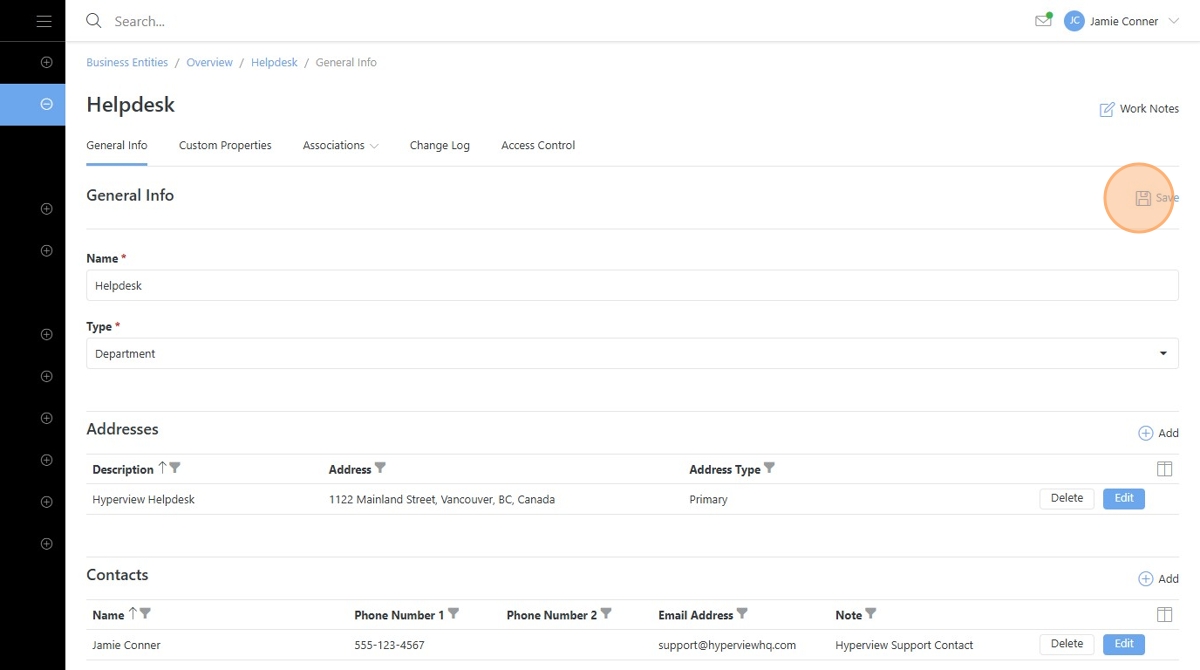Adding General Info to a Business Entity¶
Enhance the information stored in the system for Business Entities by providing entity names, types, addresses and contacts.
Use the following steps to add or edit general info for a Business Entity.
Navigate to the Business Entities > Overview page.
Click the “Details” button for a target Business Entity.
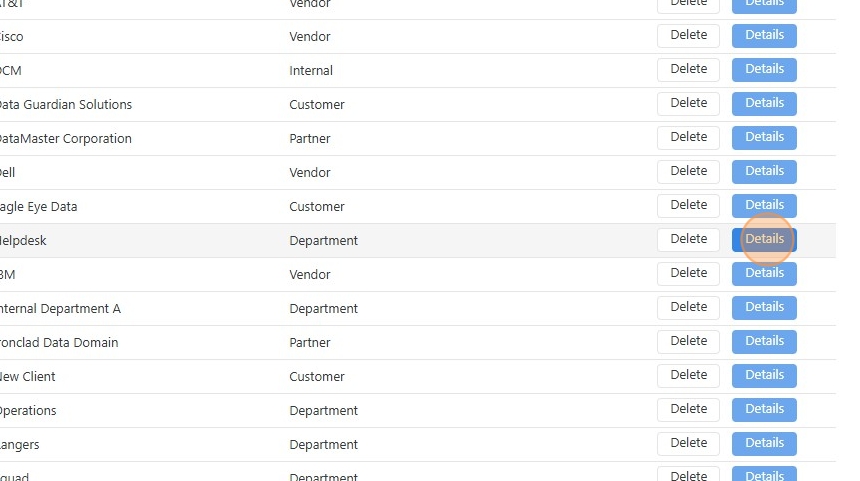
Click the “Name” field to edit the name of the Business Entity.
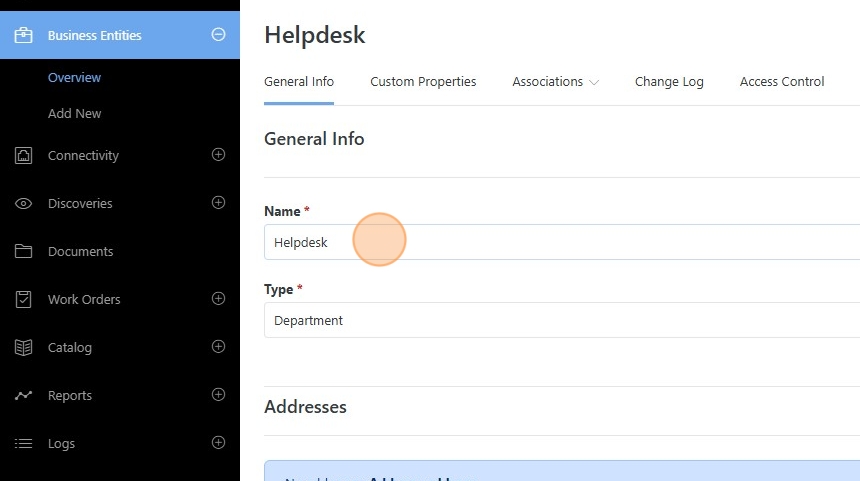
Click the “Type” field.
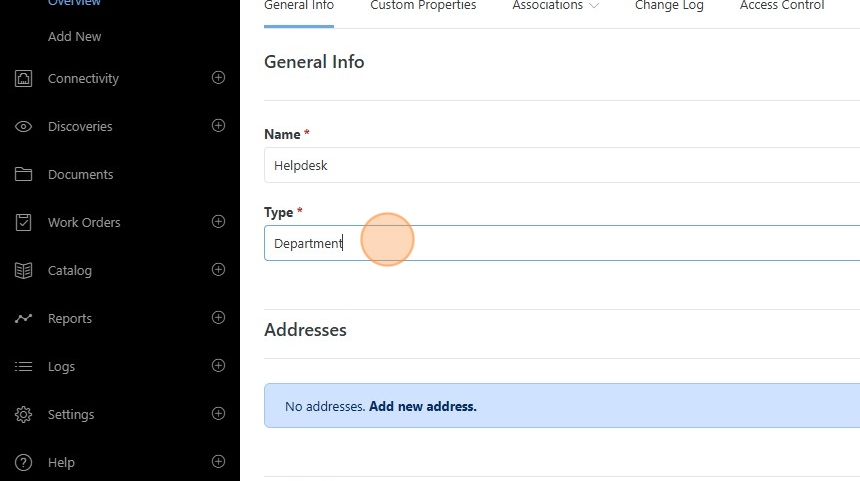
Select a Business Entity type from the dropdown list.
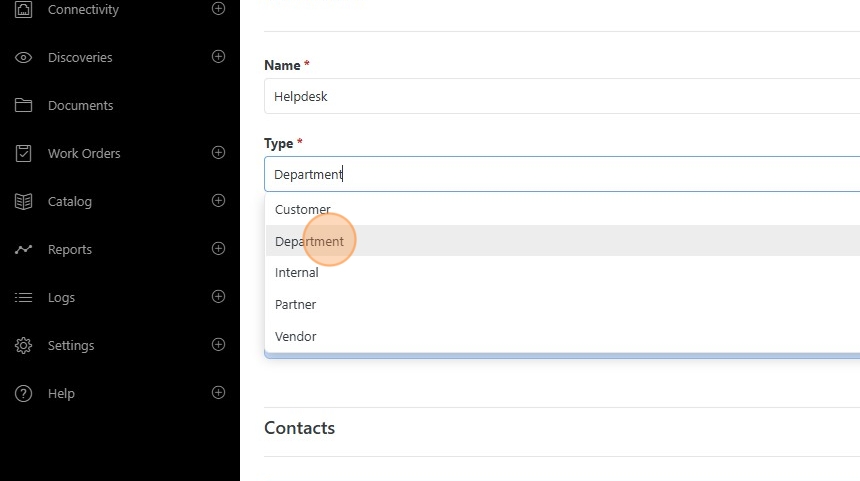
Click “Add” button for Addresses.
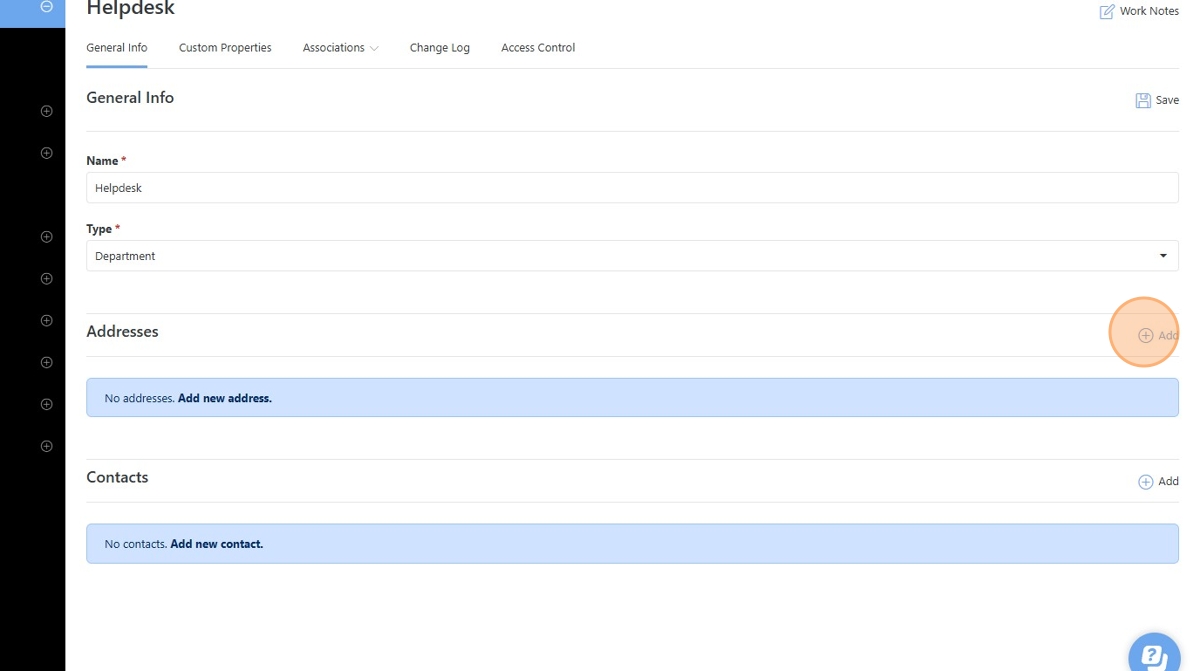
Complete the “Add New Address” form, then click “Save”.
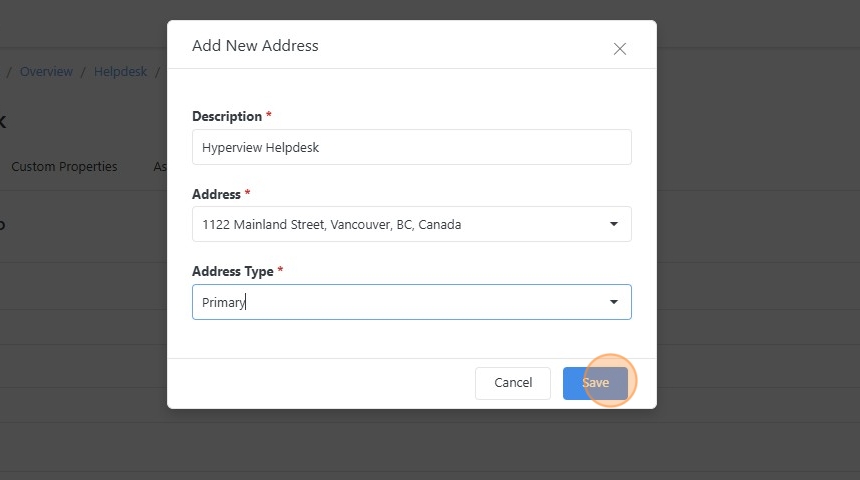
Click “Add” button for Contacts.
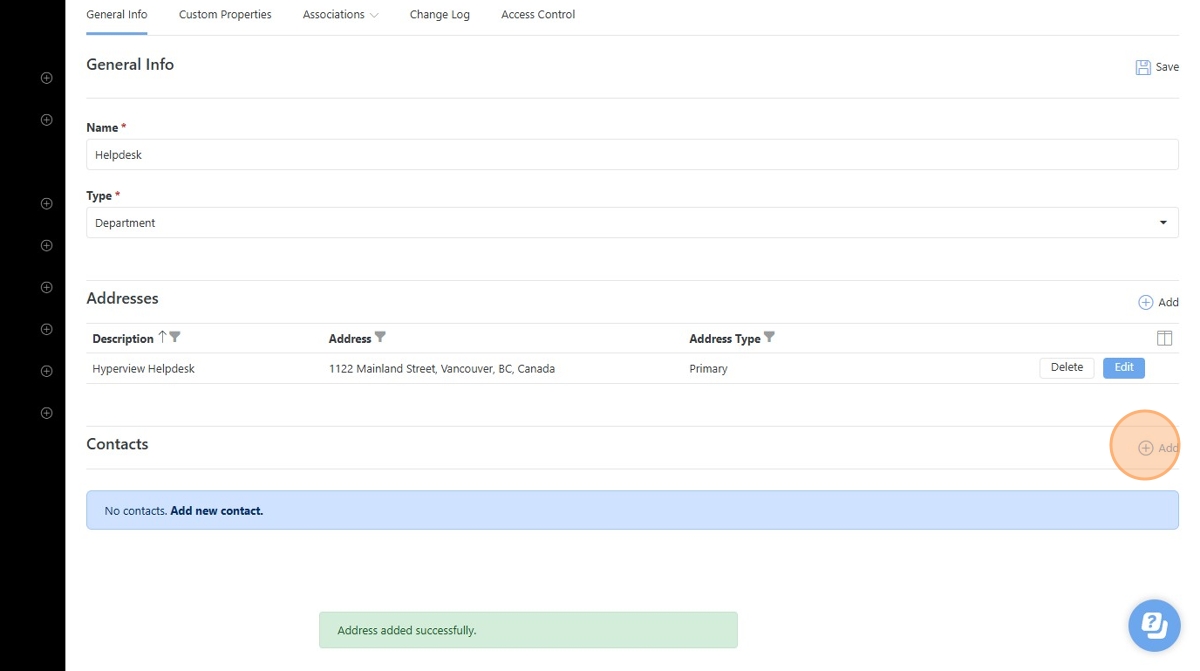
Complete the “Add New Contact” form, then click “Save”
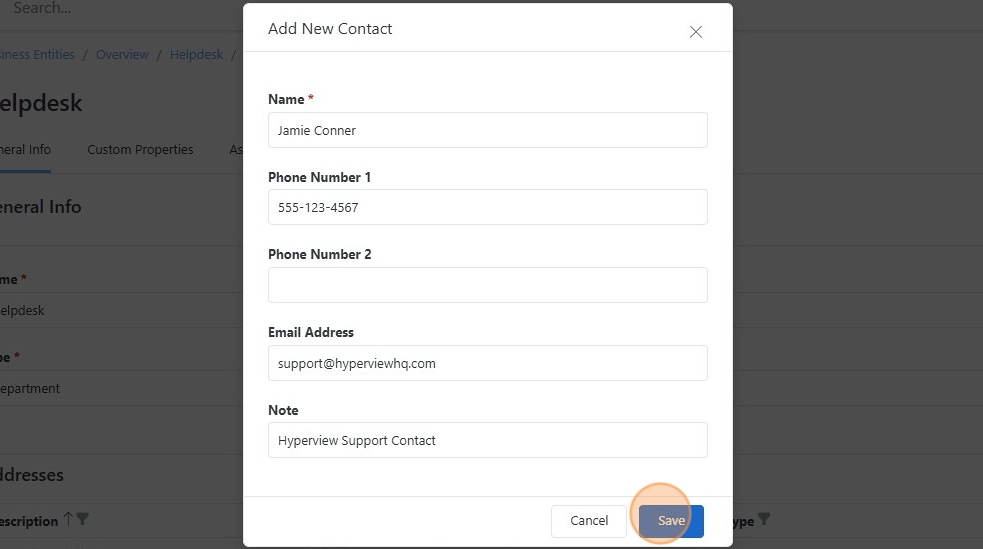
Click “Save” button on the General Info page to ensure updates are saved.