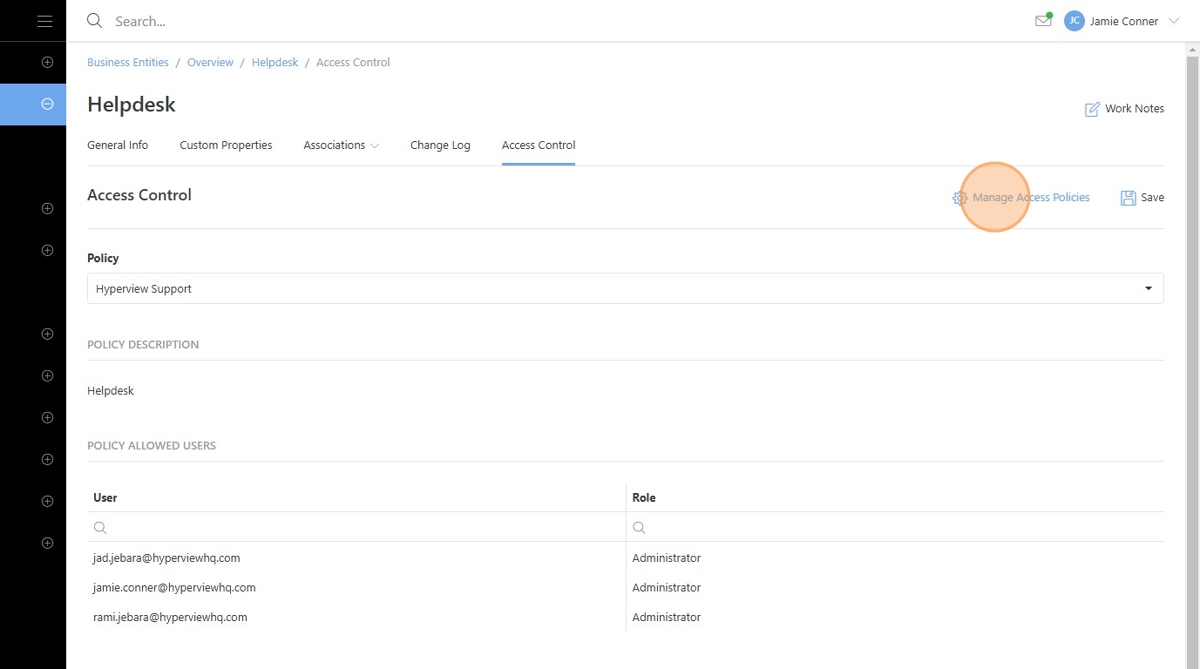Managing Access Control for Business Entities¶
Assign Access Policies to Business Entities to allow or restrict users from viewing or interacting with the specified Business Entity.
Note
For more information on using Access Policies, please see the related documentation for Managing Access Policies.
Navigate to the Details of an existing Business Entity.
Click the “Access Control” tab.
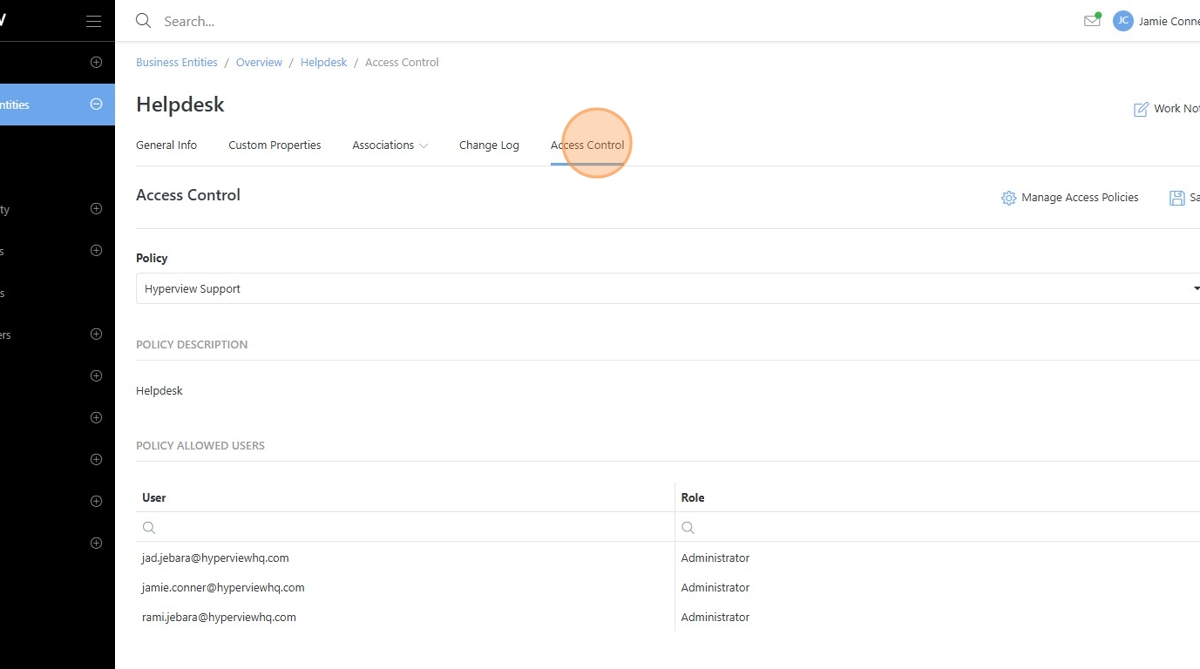
Click the “Policy” field.
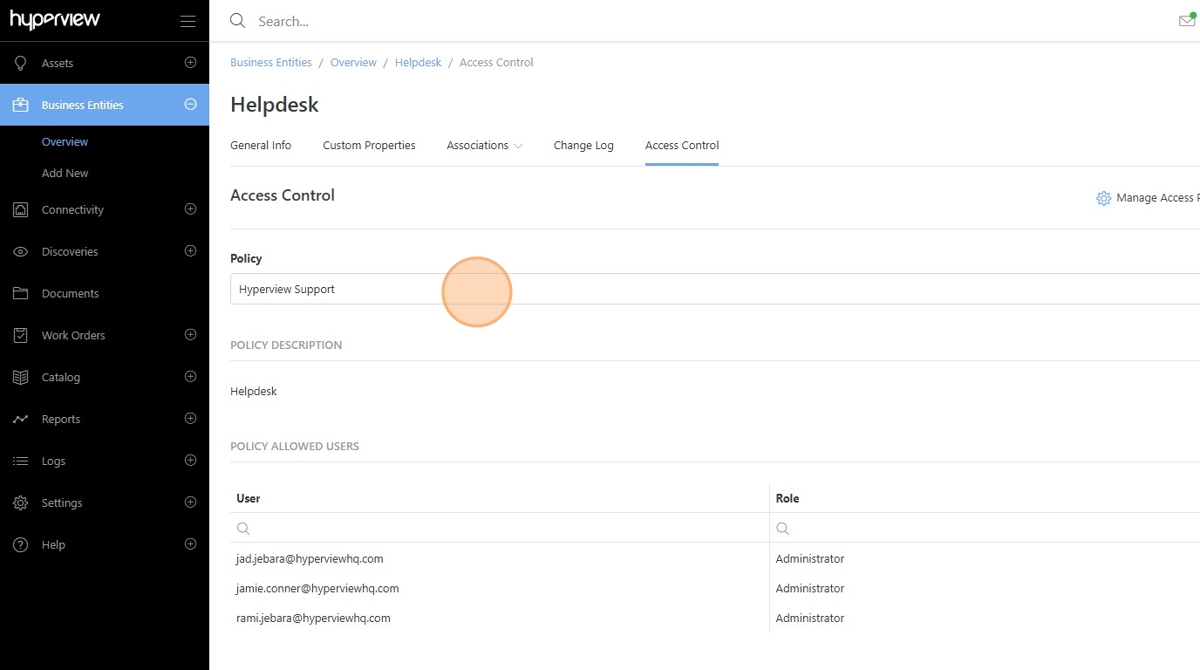
Select an available Access Policy from the list.
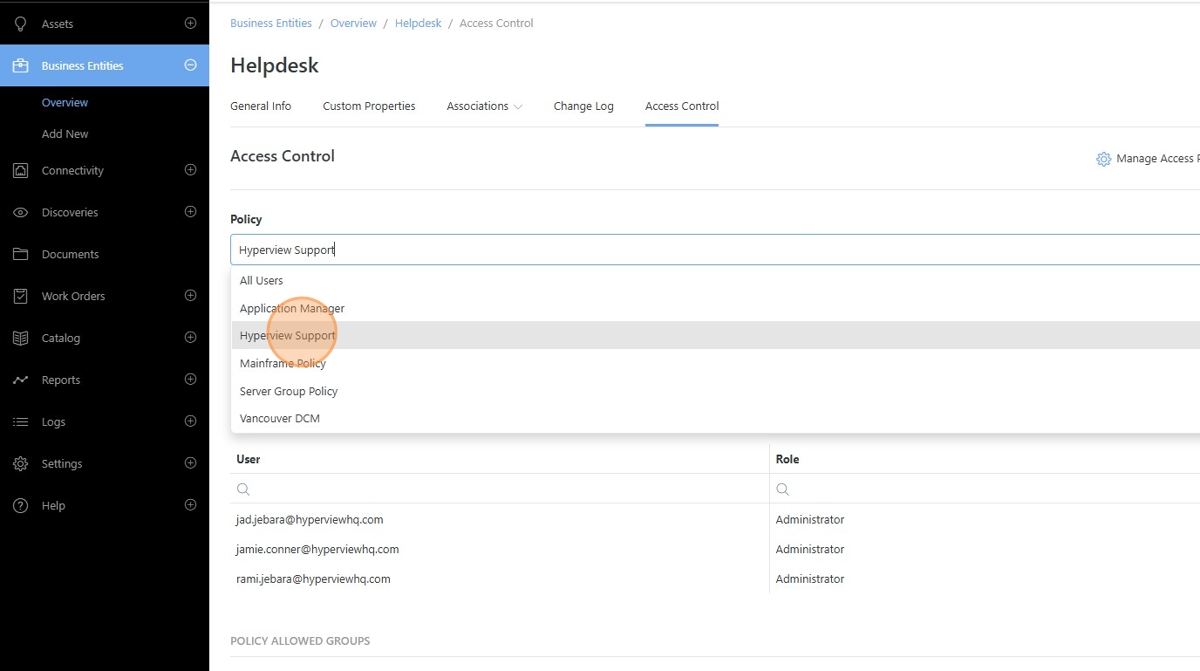
Click “Save”.
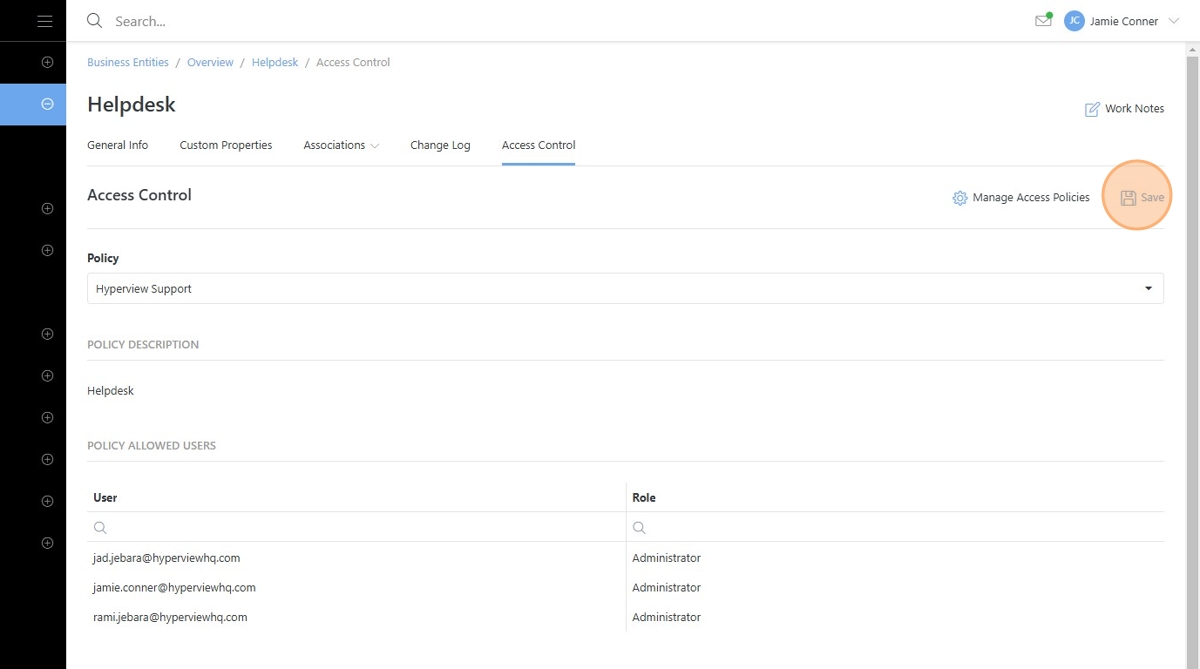
Click “Save” on the confirmation modal.
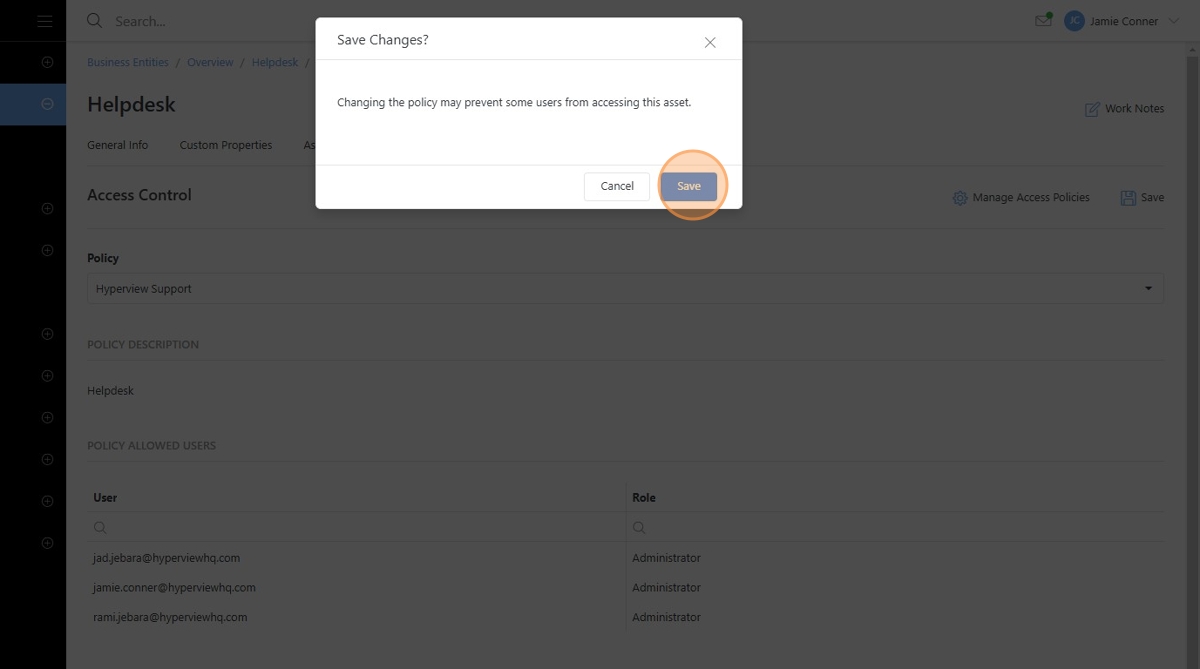
Click “Manage Access Policies” to navigate to the Access Policies settings page if policies need to be added, removed, or reconfigured.