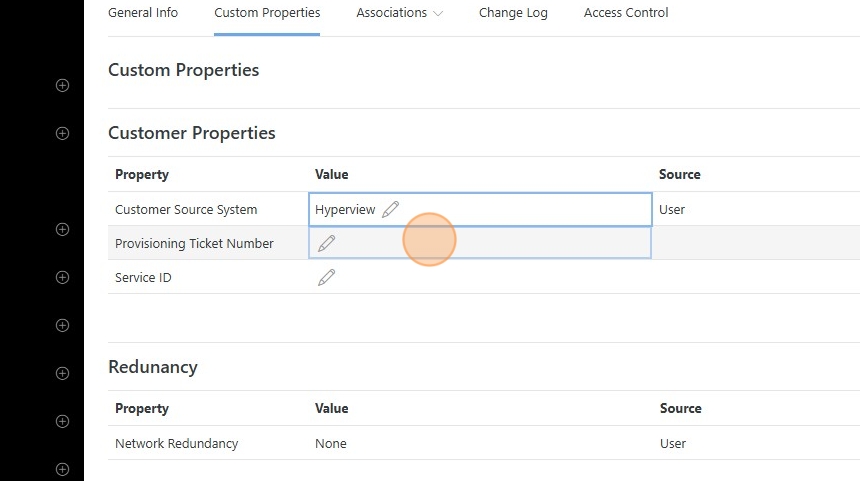Managing Custom Properties for Business Entities¶
Manage custom properties of Business Entities in Hyperview, allowing for users to add custom data to entities.
Navigate to the Details of an existing Business Entity.
Click the “Custom Properties” tab.
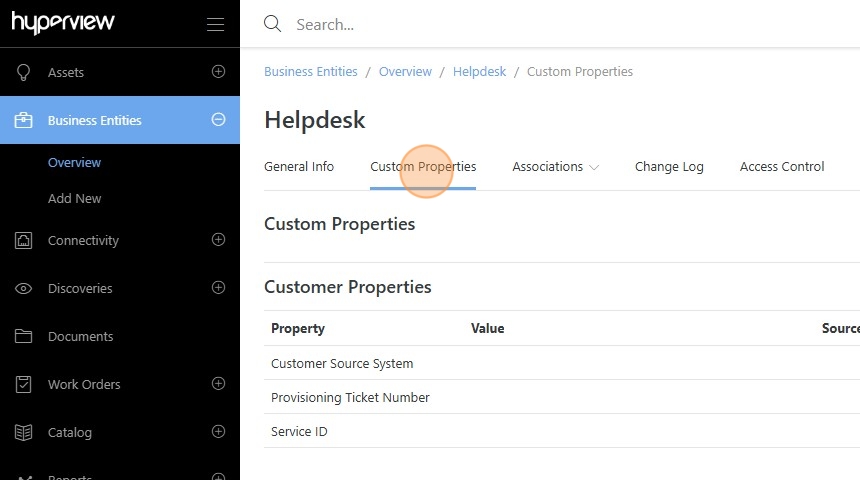
To manage Custom Properties click the “Manage Custom Properties” button and follow the Managing Custom Properties documentation steps.
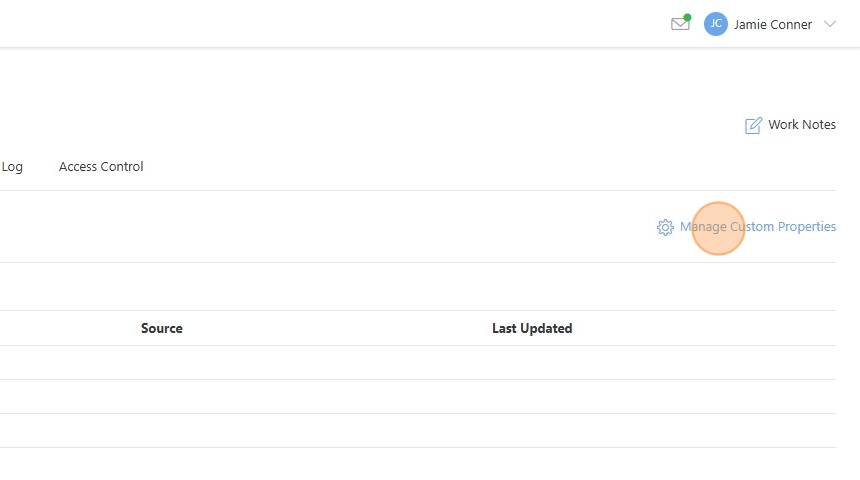
Select the Value field for a Custom Property.
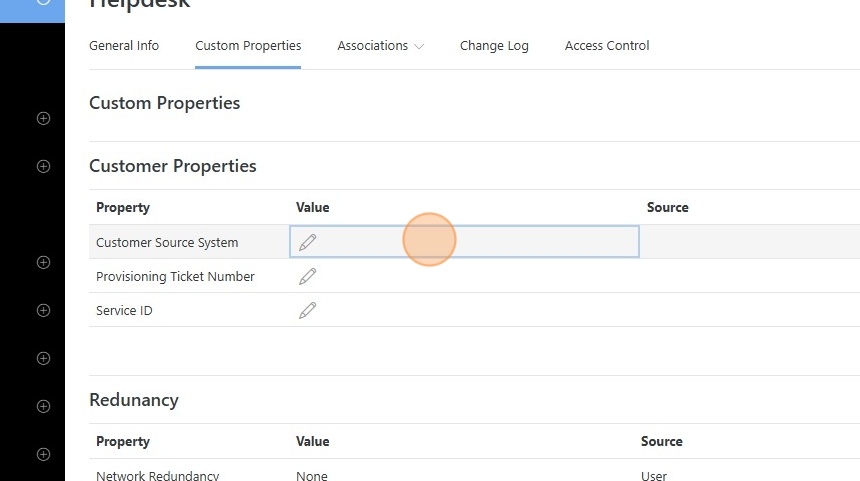
Enter the property value and press Enter to save.
Repeat to add or update remaining Custom Properties.