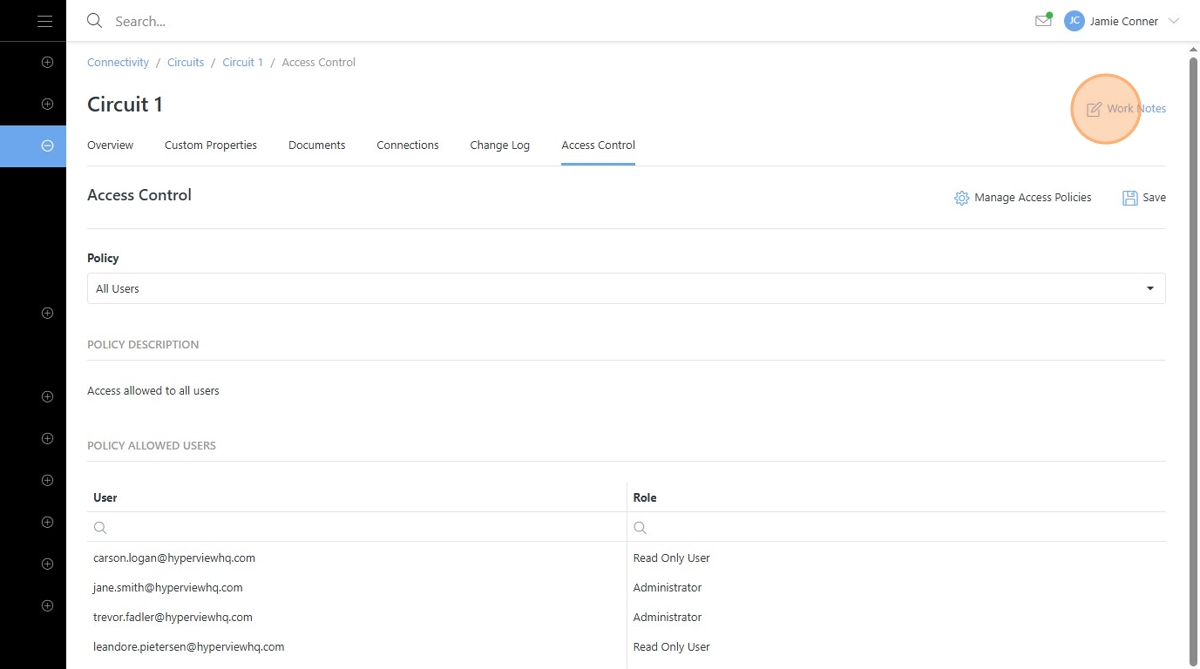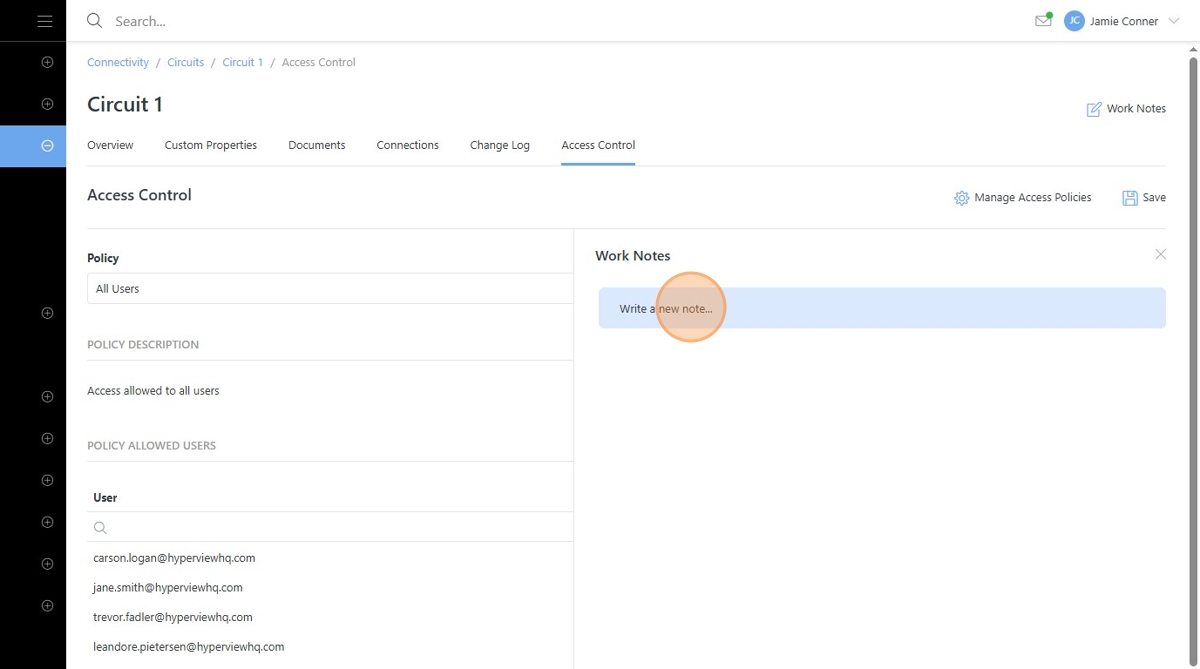Circuits Overview¶
The Circuits feature allows users to document A to Z connectivity for the network’s physical layer. Users can access detailed circuit information and add and edit properties efficiently. The feature automatically tracks changes and allows users to document related connections.
Users can improve the documentation of the physical network layer, enhance operational oversight, and streamline change and audit workflows.
Click “Circuits”
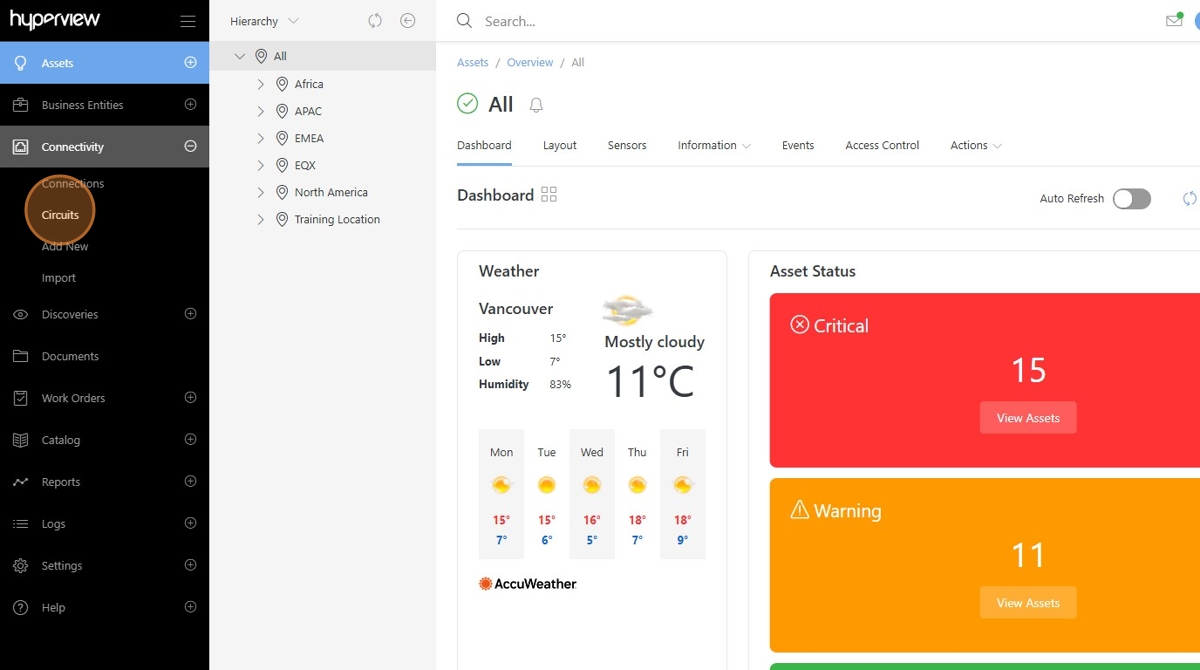
Edit which columns of data are visible on the Circuits overview page by Clicking the Columns Selector icon.
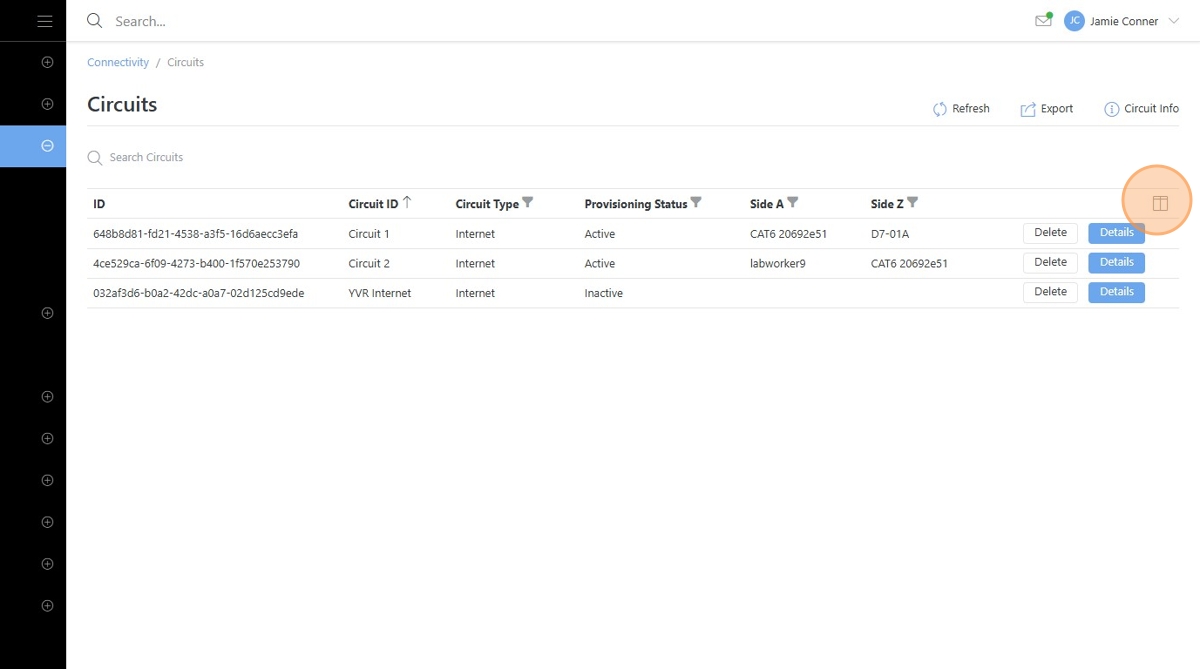
Toggle which Columns to display.
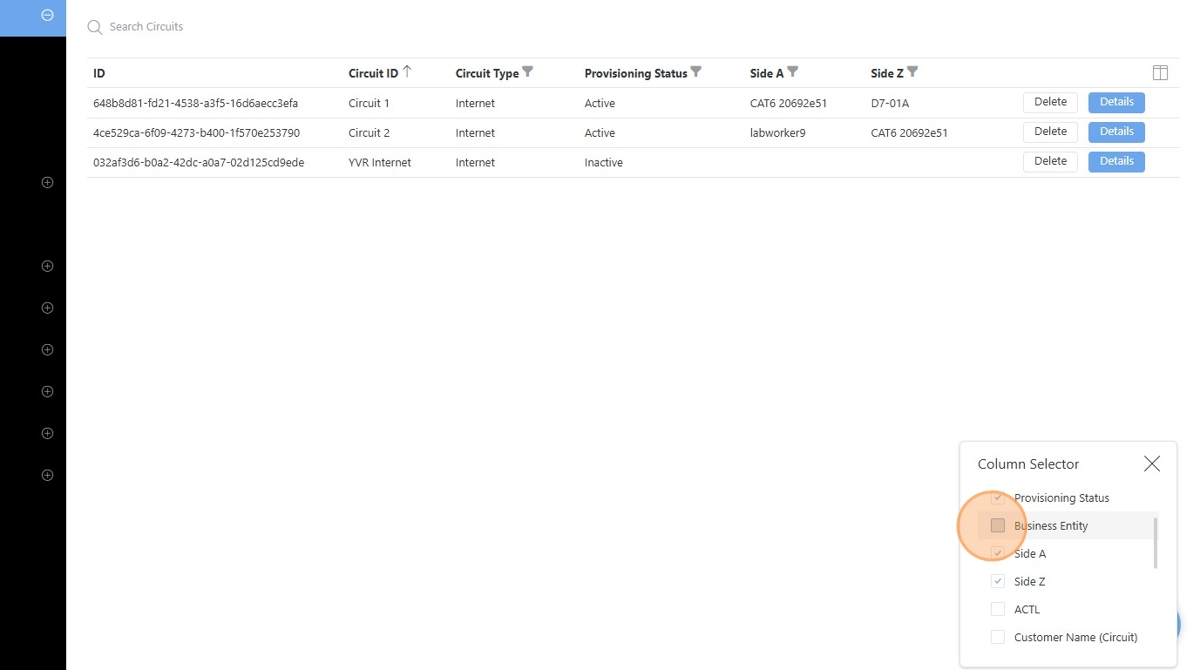
Select a Circuit, then click the “Circuit Info” button to view more information about the Circuit.
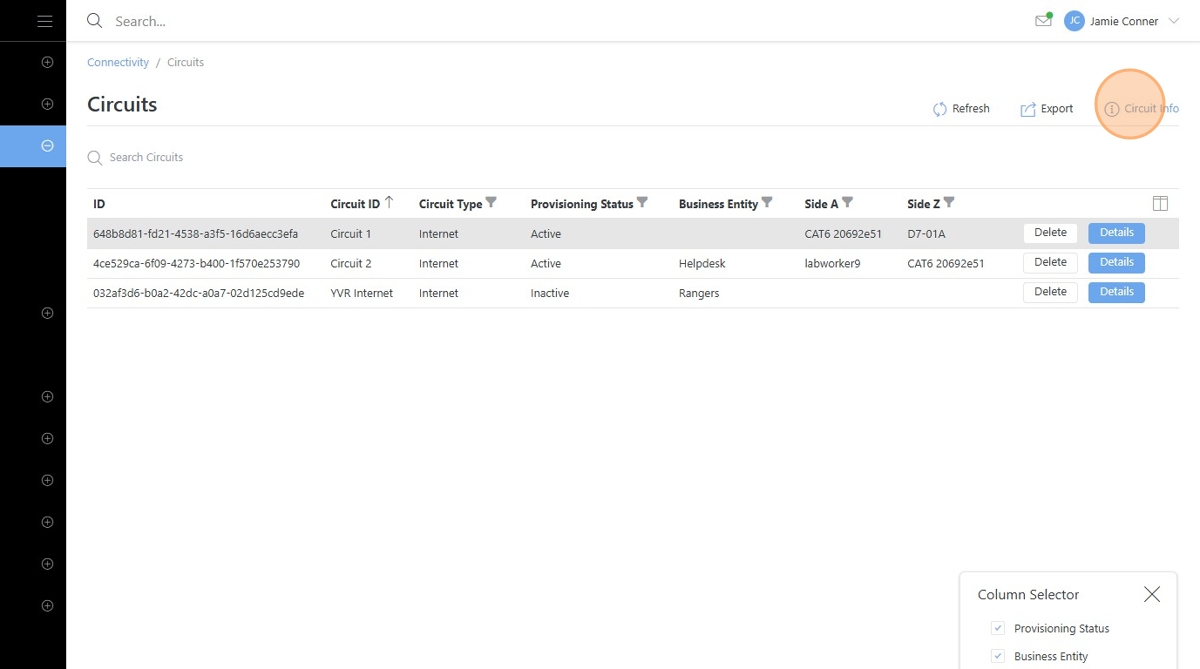
Click the details button to view and edit all Circuit properties and other information.
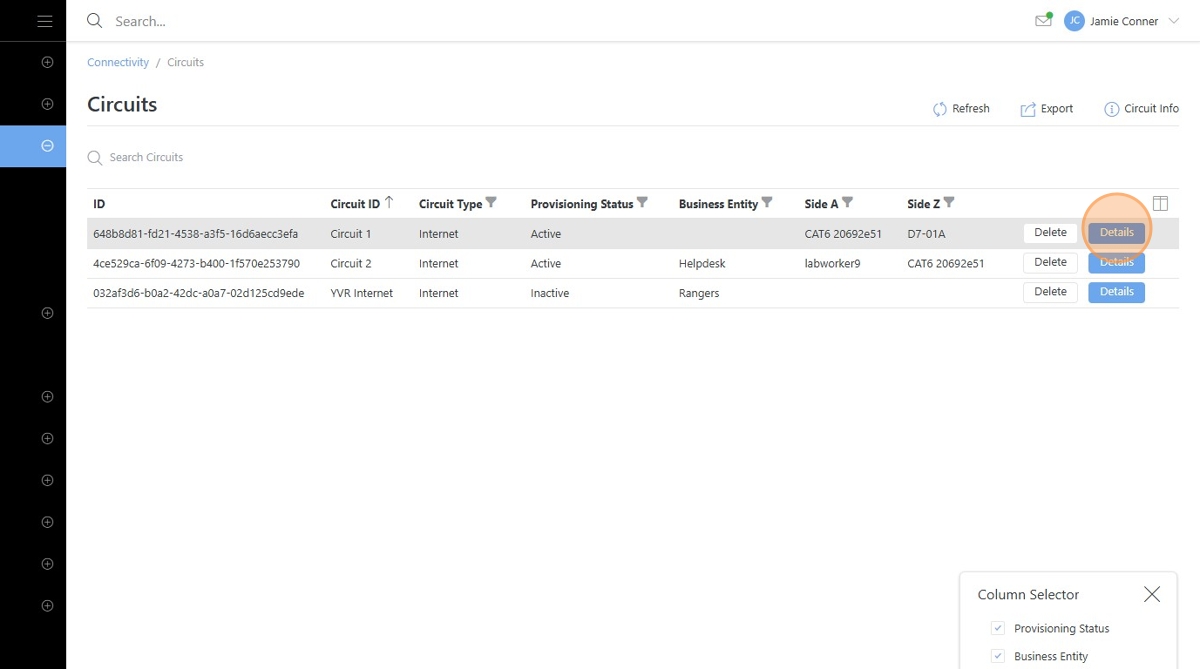
Circuits contain editable custom properties, the same that you would find on any other Asset in Hyperview.
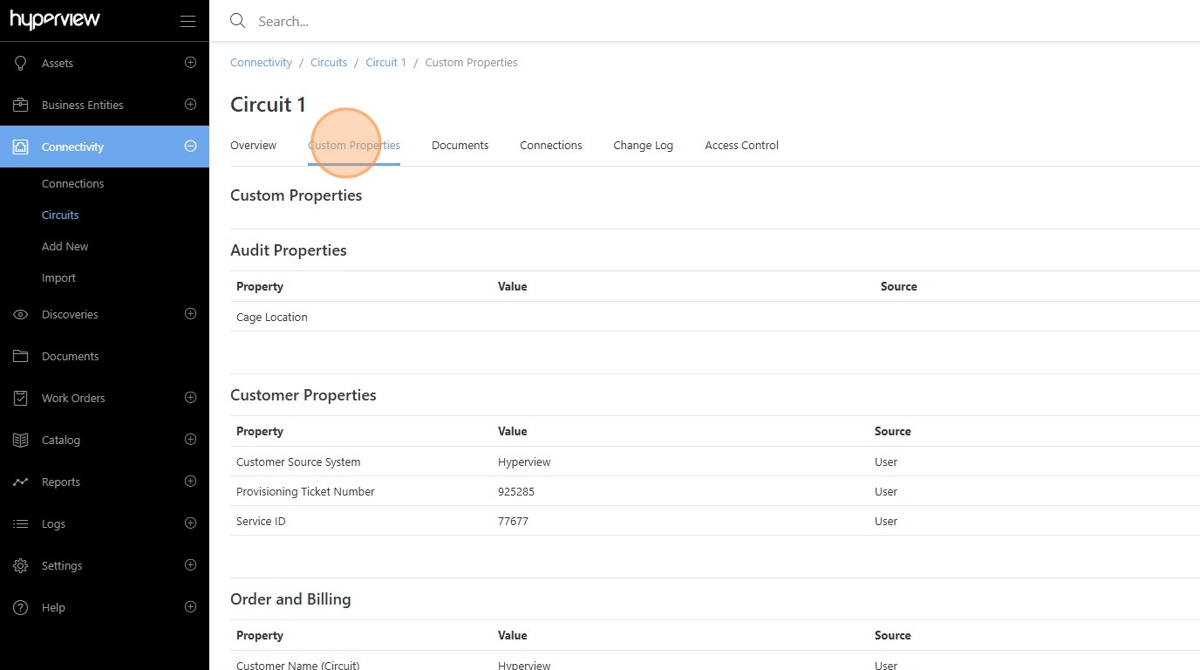
Documents can also be added and linked to Circuits.
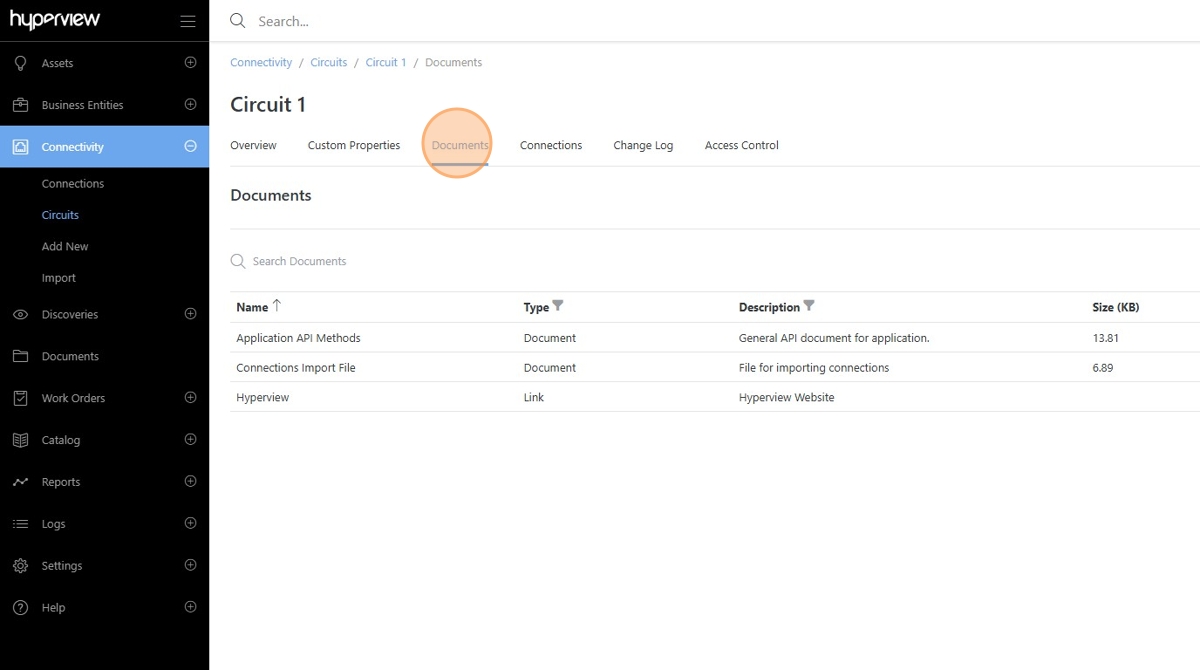
View the Connections associated with a Circuit in the Connections tab.
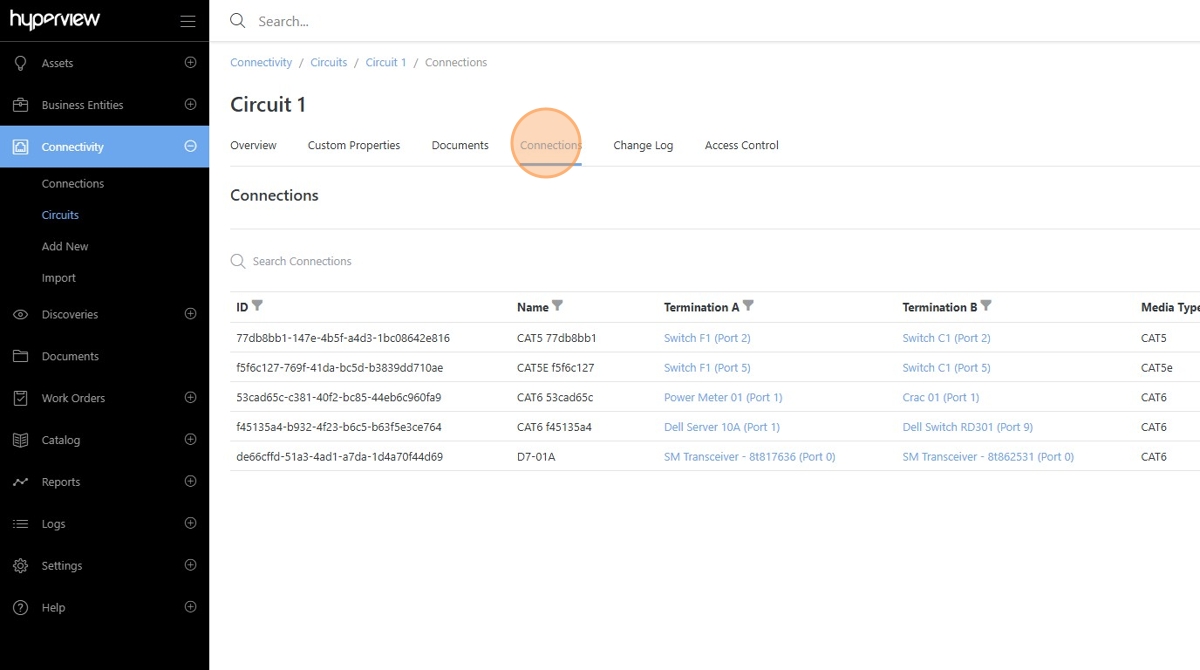
The Change Log for Circuits contains any and all changes that have occurred about the Circuit for the lifetime of the Circuit in Hyperview.
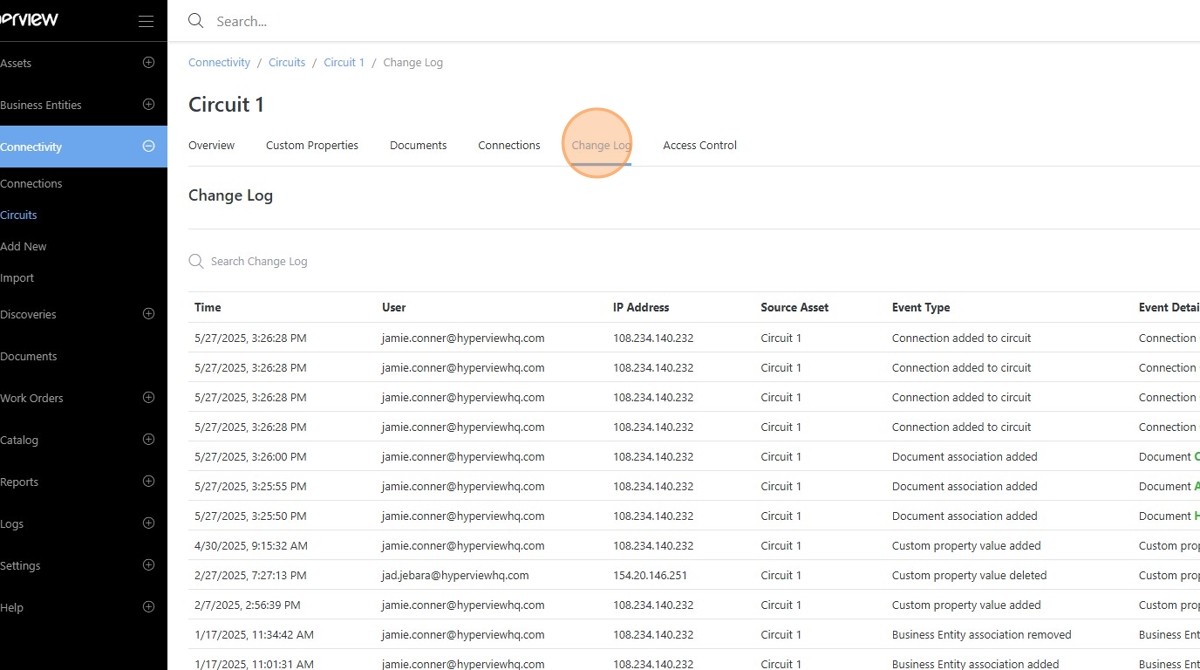
Circuits can also be subscribed to Access Control Policies which allow or restrict individual user access to each Circuit.
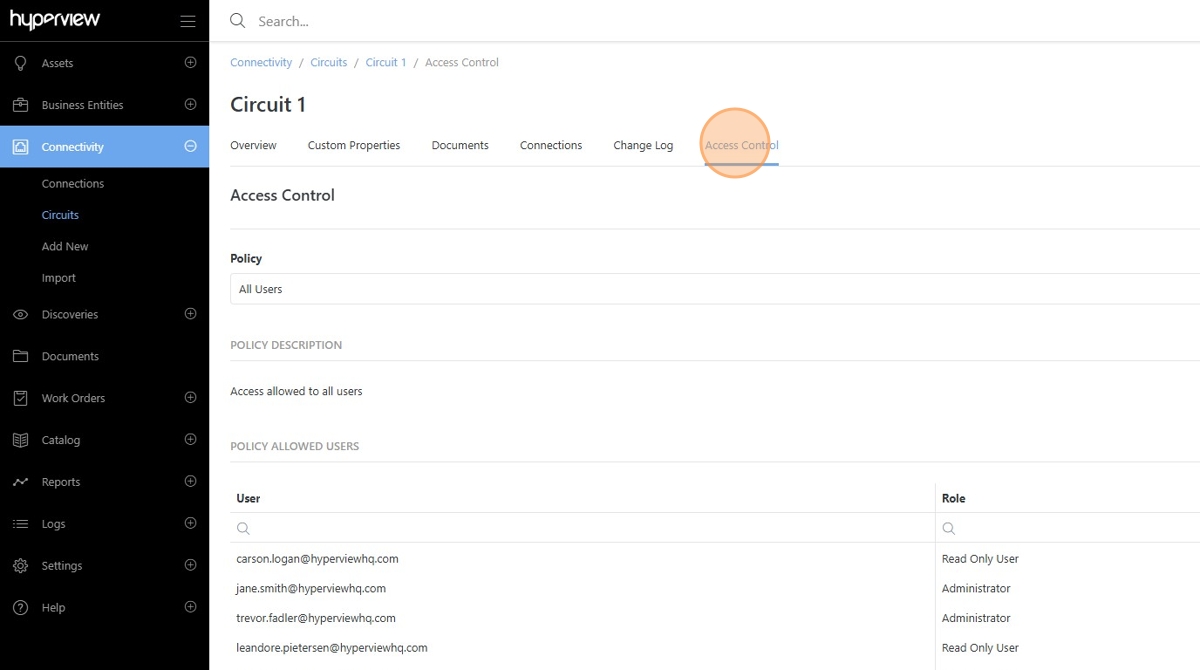
Circuits can house Work Notes which keep a log of user interaction pertaining to the specific Circuit.