Downloading and Configuring the Definition Import Tool (DIT)¶
Follow the steps below for instruction on downloading and configuring the Definition Import Tool (DIT).
Navigate to the Hyperview GitHub page
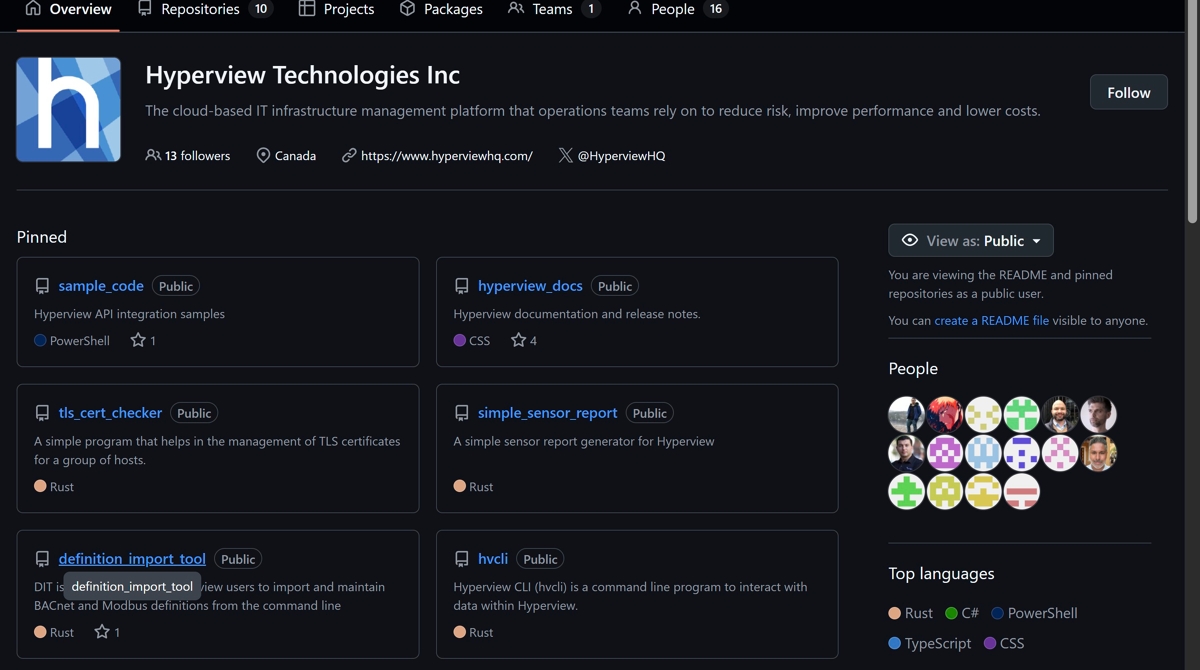
Click the “definition_import_tool” repository.
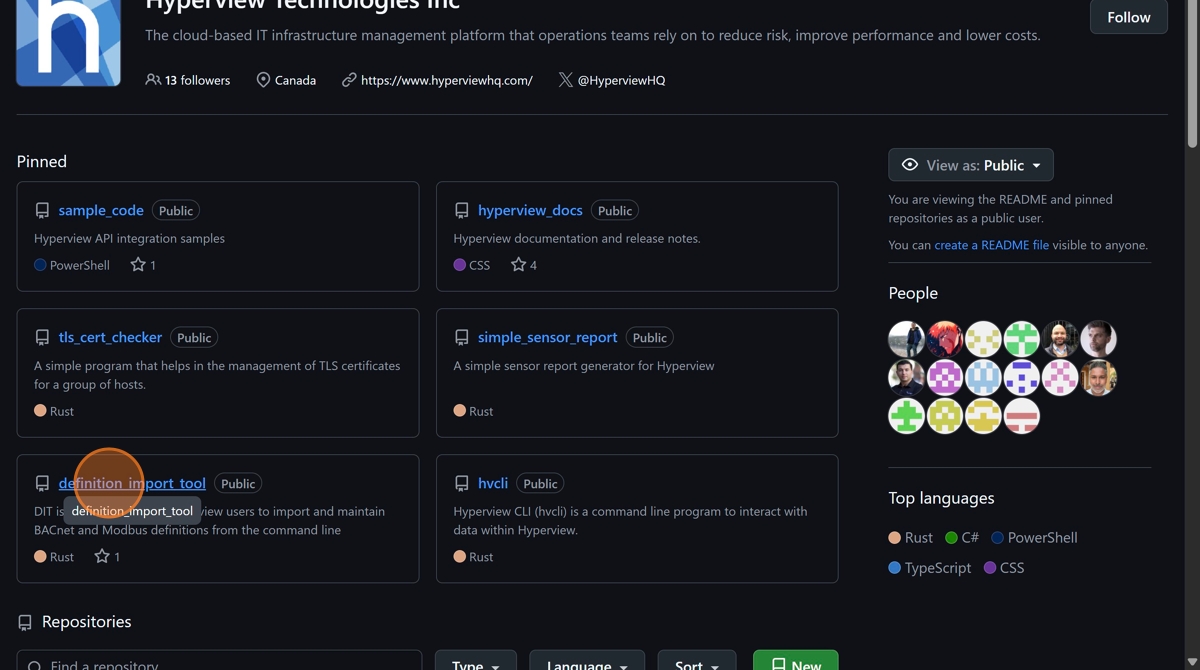
Click the latest release under the Releases section.
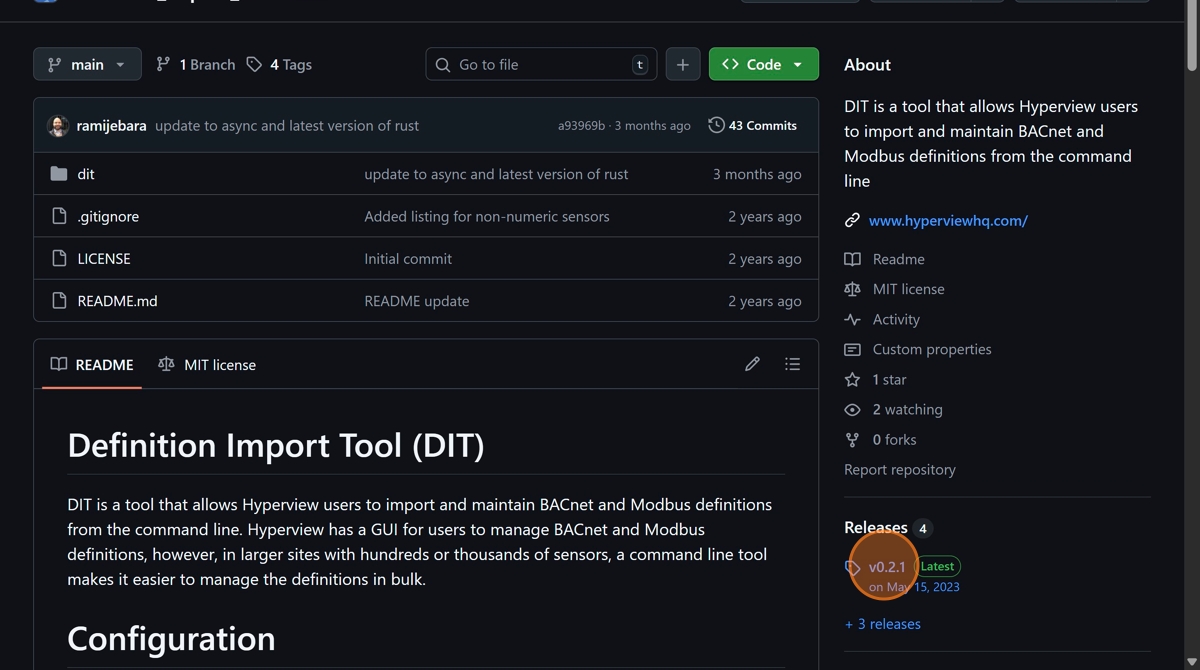
Download either the Linux or Windows zip file based on your OS.
Note
If you are using a different OS, you can build from source and file a feature request to support it.
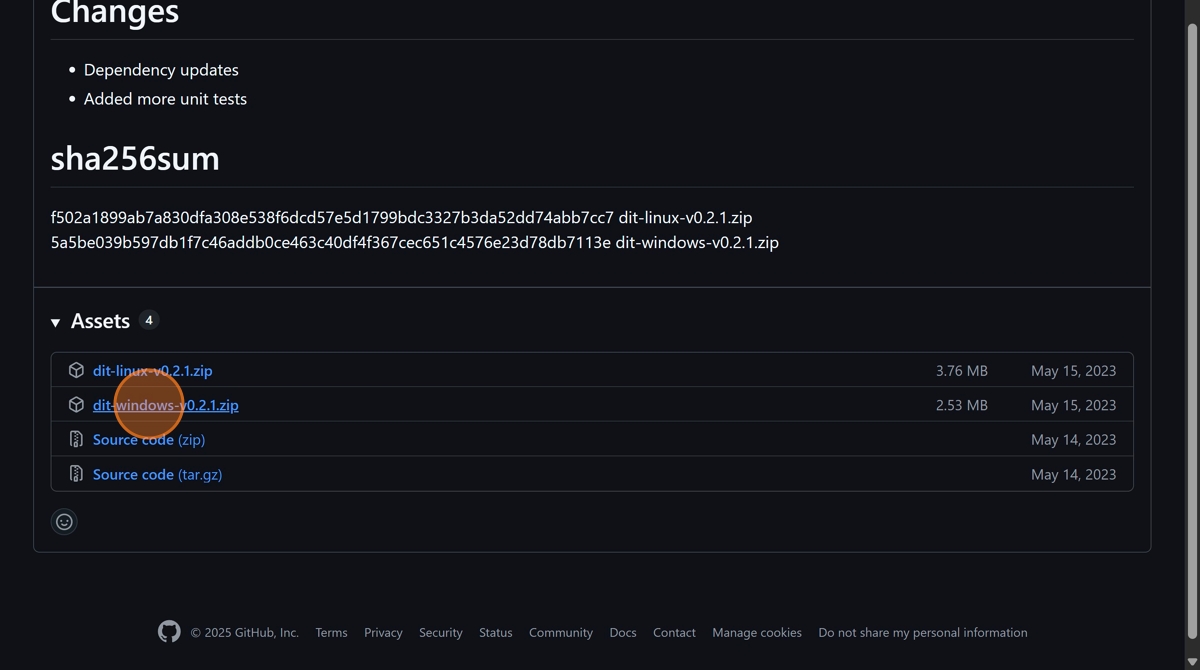
Extract the contents of the ZIP file.
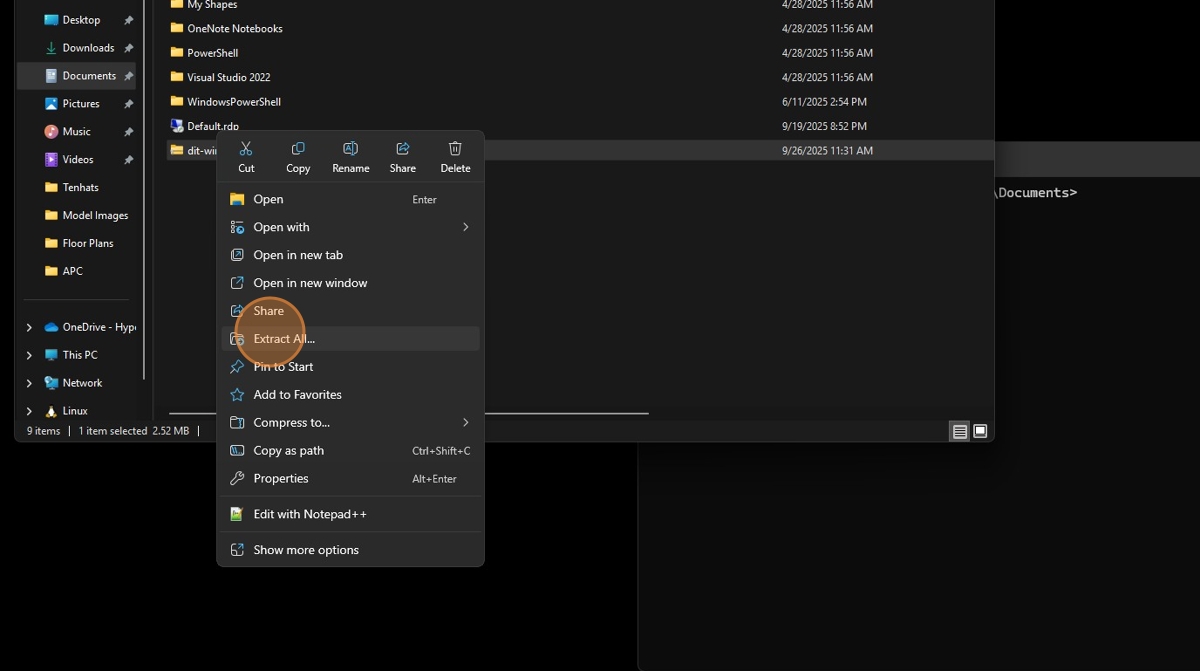
Execute the dit tool.
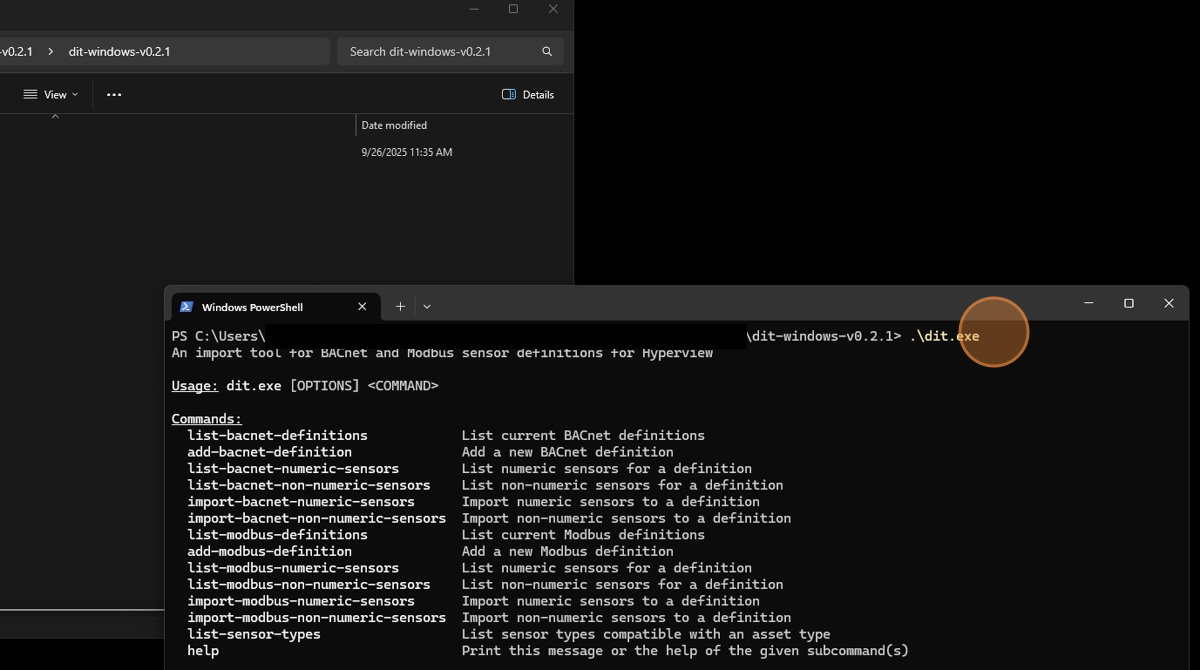
Important
The dit tool uses an API client to communicate with the Hyperview instance. Follow the Configuring DIT documentation to setup API access for the tool.